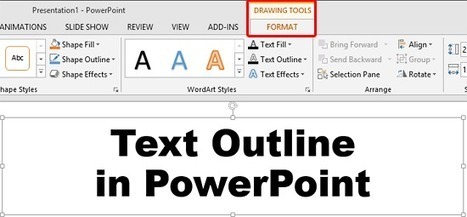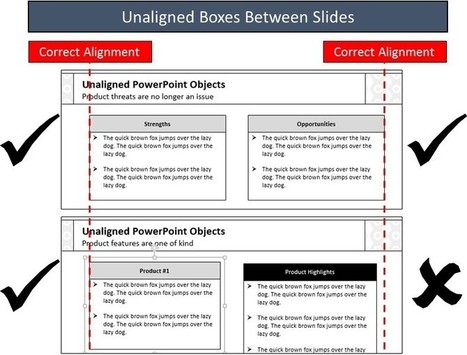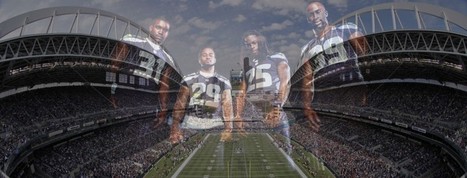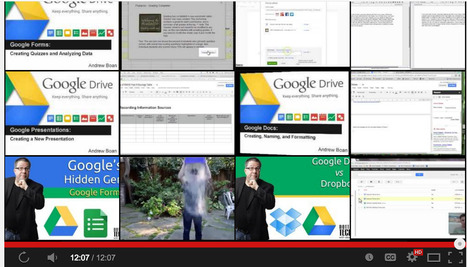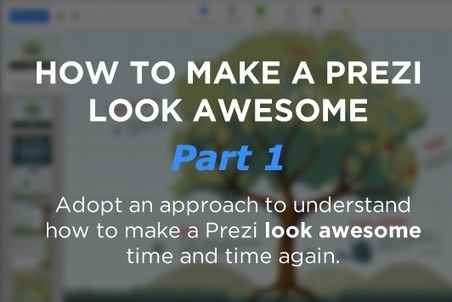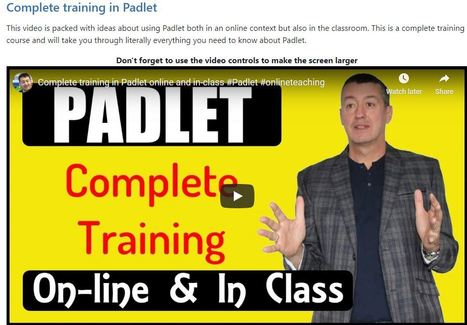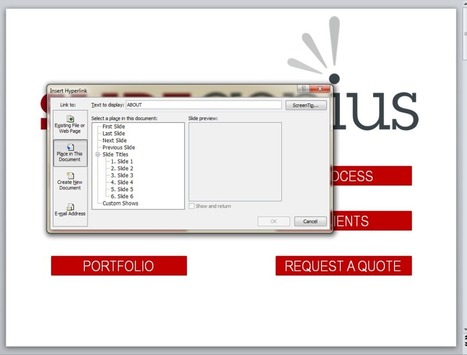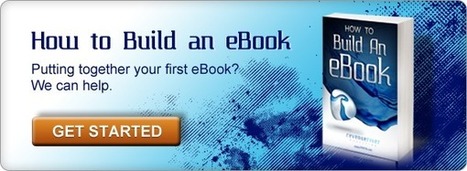|
Rescooped by Yashy Tohsaku from iGeneration - 21st Century Education (Pedagogy & Digital Innovation) |
Get Started for FREE
Sign up with Facebook Sign up with X
I don't have a Facebook or a X account
 Your new post is loading... Your new post is loading...
 Your new post is loading... Your new post is loading...
No comment yet.
Sign up to comment

Baiba Svenca's curator insight,
April 22, 2015 1:45 PM
A useful tutorial for those who use PPT 2013 and want to learn how to format text, titles and headings in particular.

Baiba Svenca's curator insight,
February 4, 2015 2:00 PM
An excellent tutorial by Nuts & Bolts Speed Training on aligning objects in your presentations. 
Bob Connelly's curator insight,
February 19, 2015 9:46 AM
I often obsess about alignment in my slides, even though they are usually minimalist, with little text or few objects. So something to make alignment between slides easier catches my attention!
I generally use Keynote over Powerpoint, so this won't be much help to me but might for those who do.

Baiba Svenca's curator insight,
January 16, 2015 2:04 AM
A useful tutorial on working with images in your presentations.

BI Media Specialists's curator insight,
June 16, 2014 11:14 PM
I love teaching Prezi to my students! I can't wait to share these tips with them to create wonderful culminating projects! 
Monica S Mcfeeters's curator insight,
September 21, 2014 4:03 AM
Here is an interesting alternative presentation style.

Baiba Svenca's curator insight,
April 3, 2014 10:06 AM
An awesome video tutorial about working with animation tools and creating motion paths in PowerPoint - for those who have never tried going beyond a static slide. The explanations are clear and easy to understand, so use those 13 minutes to learn a higher level skill in working with PowerPoint.

Tony Gough's curator insight,
November 4, 2013 3:53 AM
If you have a YouTube channel, you might want to check this out!

Mack James's curator insight,
November 15, 2013 5:23 AM
always great to know more of what you use daily in the classroom 
Ali Anani's curator insight,
February 19, 2014 12:18 AM
Powerpoint tips, which are more than tips on the iceberg 
Ali Anani's curator insight,
February 19, 2014 12:19 AM
Powerpoint tips, which are more than tips on the iceberg |
Mario Andres Henao's curator insight,
April 3, 2020 10:56 AM
I think we need to learn to use different resources, online resources that allow us to teach and to connect with our students, or teachers, since by implementing this kind of methodology, we can be sure that the learning process it is not going to be interrupted, if the students can go tot the classroom, and Google meet allows to connect with them in a more friendly way.

David Swaddle's curator insight,
January 28, 2015 11:01 PM
CrazyTalk is so much fun! Here's a quick demo of what it can do.

Fiona Forrest's curator insight,
June 6, 2017 2:02 AM
iMovie is an easily accessible tool which has the potential to allow students the ability to present information collaborated using creative license. Digital storytelling, classroom projects, digital reports.

Baiba Svenca's curator insight,
August 28, 2014 1:29 PM
A very useful piece of advice for PowerPoint users on how to put hyperlinks in your presentation that allow you to go to a specific slide directly.

Tony Guzman's curator insight,
August 11, 2014 11:30 AM
Great tips to help you create an eBook via PowerPoint.

Evelyn Lacanienta's curator insight,
May 8, 2014 2:13 PM
This looks like a fantastic site. I will try to definitely explore this summer

Baiba Svenca's curator insight,
March 1, 2014 1:56 PM
If you use iPad for creating your presentations, here is a detailed review of Presentics app. Step by step tutorial will teach you how to work with the app and produce great presentations easily.

Tony Gough's curator insight,
November 4, 2013 3:53 AM
If you have a YouTube channel, you might want to check this out! |