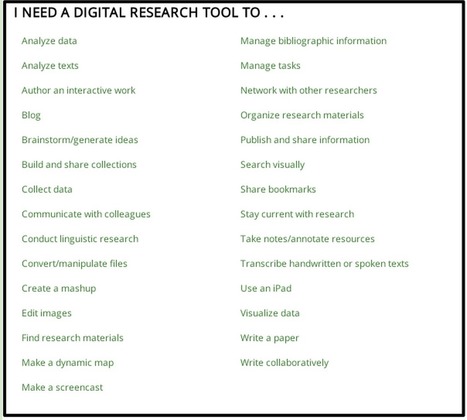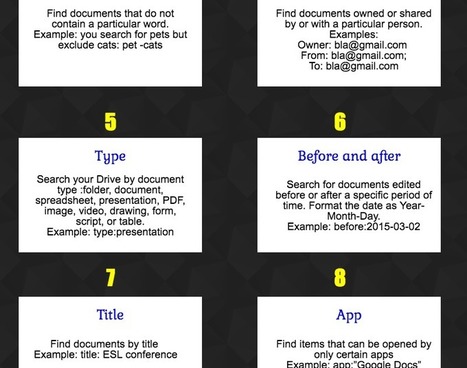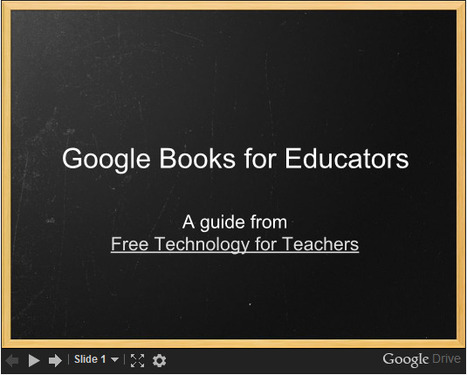Last week I hosted a Practical Ed Tech webinar titled Ten Search Strategies Students Need to Know. Afterwards I had many requests for accessing the recording of the webinar. The webinar is now available on demand. If you missed it, the webinar is available as an on-demand webinar right here on Practical Ed Tech.
Via Elizabeth E Charles



 Your new post is loading...
Your new post is loading...