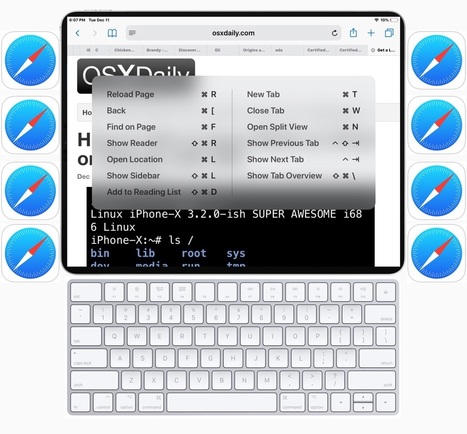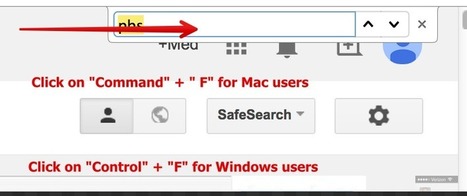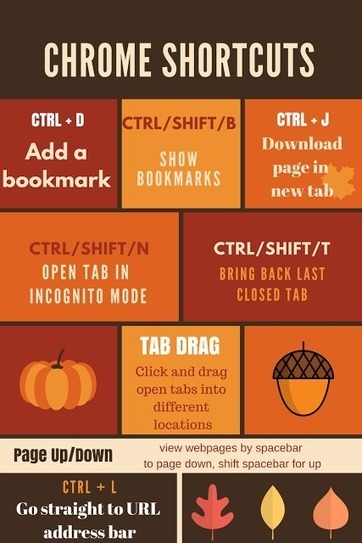Safari for iPad has a wide variety of helpful keyboard shortcuts available in the app for when the iPad is connected to a physical keyboard. These are great to memorize as they’re sure to improve your Safari use, particularly if your iPad serves as a computer alternative or replacement.
Via John Evans, Juergen Wagner



 Your new post is loading...
Your new post is loading...