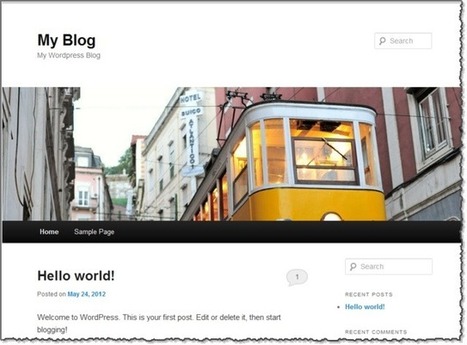I started my blog using WordPress and I have found it a platform that makes it easy to own and publish your own content online.
It is the foundation to the success of this blog which currently receives over 300,000 hits per month.
If you’re looking for an easy way to create a web presence and start sharing your ideas online, the best way to do this is to create a blog. Millions of users around the world already express themselves and share their thoughts by means of their personal blogs.
The advantage of having your own WordPress blog that is self-hosted is that you own it.
It is good to have a Facebook “page” or a Tumblr blog but they are owned by someone else and you can have a web presence there but under their “Terms and Conditions” It is basically a rental.
Read more at http://www.jeffbullas.com/2012/06/17/how-to-setup-a-wordpress-blog-in-5-minutes/#bU4ViejLGudrGCSo.99
Via
Martin Gysler,
Ken Morrison,
Evdokia Roka,
Jacob Broadhead,
sarspri,
Takako Kobayashi,
Juergen Wagner,
Paksorn Runlert,
Rui Guimarães Lima



 Your new post is loading...
Your new post is loading...



![How to Make an Explainer Video - A Step-by-Step Process [Infographic] | Education 2.0 & 3.0 | Scoop.it](https://img.scoop.it/GUVbXChax3PIO0-rI1GKRTl72eJkfbmt4t8yenImKBVvK0kTmF0xjctABnaLJIm9)