English with Mr. Borman - A place to reflect and share.
Research and publish the best content.
Get Started for FREE
Sign up with Facebook Sign up with X
I don't have a Facebook or a X account
Already have an account: Login
The pedagogical framework to designing learning environments to teach and to support ALL learners!
Curated by
Kathleen McClaskey
 Your new post is loading... Your new post is loading...
 Your new post is loading... Your new post is loading...

Maria Persson's curator insight,
May 14, 2014 11:03 PM
Glad to see that there's an app for that - going the extra mile for our students who struggle with their learning should not be impeded by our lack of research! There are a number of very valuable links here:

Melissa Marshall's curator insight,
October 27, 2014 3:57 AM
Some excellent apps here to help students think about their writing! |

Marlo Payne Thurman's curator insight,
November 22, 2013 7:37 PM
This info graphic shows multiple ways that our 2e kids can process, retell, and "show" what they know without ever having to put pencil to paper. At last, light at the end of the tunnel for our very visual kids with dygraphia!

Kathleen McClaskey's comment,
November 3, 2011 3:10 PM
Comprehensive list of apps with video to support literacy.
|




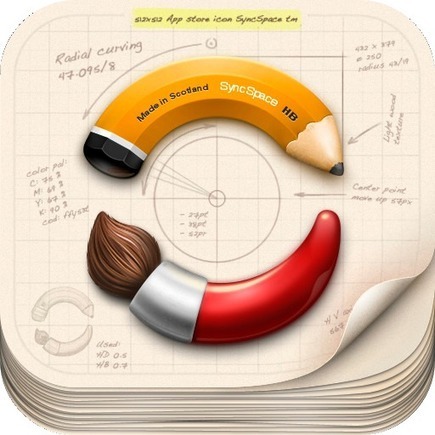



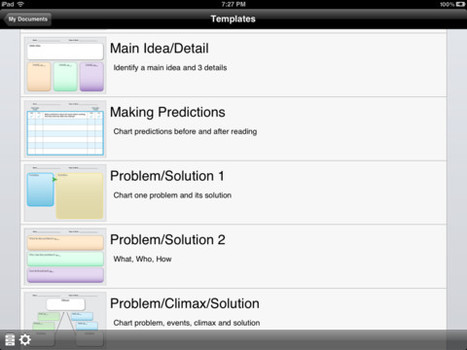
![Show What You Know Using Web & Mobile Apps [Infographic] | UDL - Universal Design for Learning | Scoop.it](https://img.scoop.it/09LcF0_SepOZDlKoKmrPbjl72eJkfbmt4t8yenImKBVvK0kTmF0xjctABnaLJIm9)



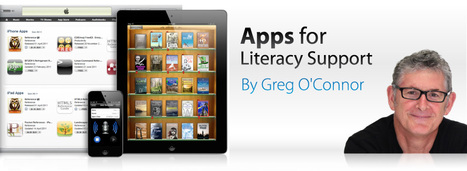





Mr. Borman surveyed 17 students in one of his classes and discovered that there were a few needs when it came to reading comprehension. He has put together "A Toolbox of Reading Comprehension Apps" that can support the needs of his students in his UDL classroom. For each app, he has outlined "What it does", "How students can use it" and the "UDL Principles".
Check out the Toolbox:
> iBooks
> Popplet
> SyncSpace
> Odyssey (by Homer)
> Toontastic
> Explain Everything
> Ulysses
> Subtext
> Prezi
Thank you Mr. Borman!
Mr. Borman used Edmodo to survey his student's learning preferences and based on the results, identified apps that would support reading comprehension and promote UDL in his classroom. Would love to know how students responded to the options. Nice process, Mr. Borman!
Useful suggestions for utilizing apps in the UDL classroom...