Select and Speak review by Paul Hamilton
Research and publish the best content.
Get Started for FREE
Sign up with Facebook Sign up with X
I don't have a Facebook or a X account
Already have an account: Login
The pedagogical framework to designing learning environments to teach and to support ALL learners!
Curated by
Kathleen McClaskey
 Your new post is loading... Your new post is loading...
 Your new post is loading... Your new post is loading...
|

Paula Correia's curator insight,
April 29, 2013 3:00 PM
Parece -lhe bem poder converter qualquer texto escrito com o Microsoft Word em palavras faladas? E incluir a narração do texto nos seus slides de apresentação do PowerPoint ? Veja estas 19 ferramentas que o ajudam a fazer isso. |






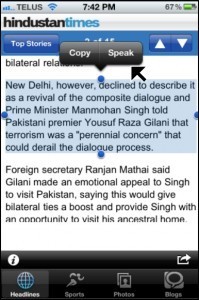



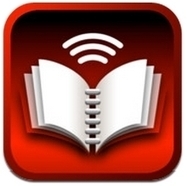





Paul Hamilton has reviewed the Google Chrome TTS tool that can support all learners. Here is what he had to say about "Select and Speak".
"Select and Speak is a free extension for Google Chrome that provides high quality text to speech for any selected online text. Once installed, and text has been selected, there are three ways of having the text read aloud. You can click on an icon in the extensions toolbar, or right-click and use the context menu. Alternatively, you can use a customizable keyboard shortcut. This shortcut is ctrl + shift + s by default."