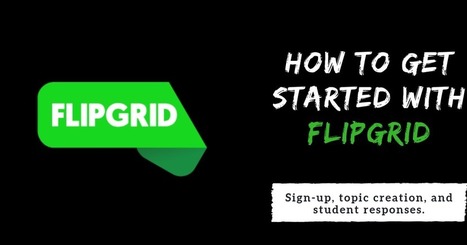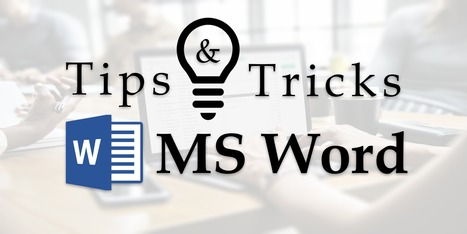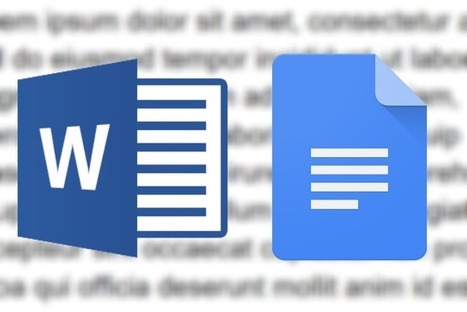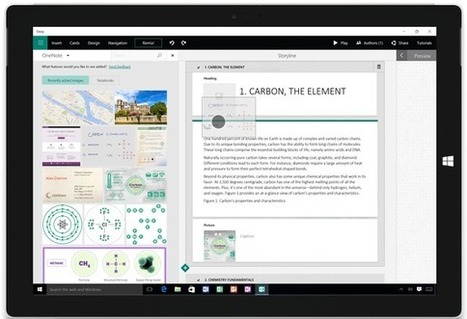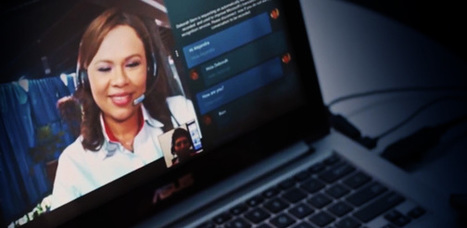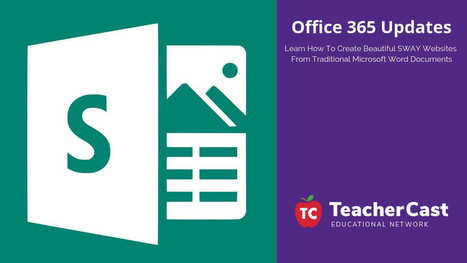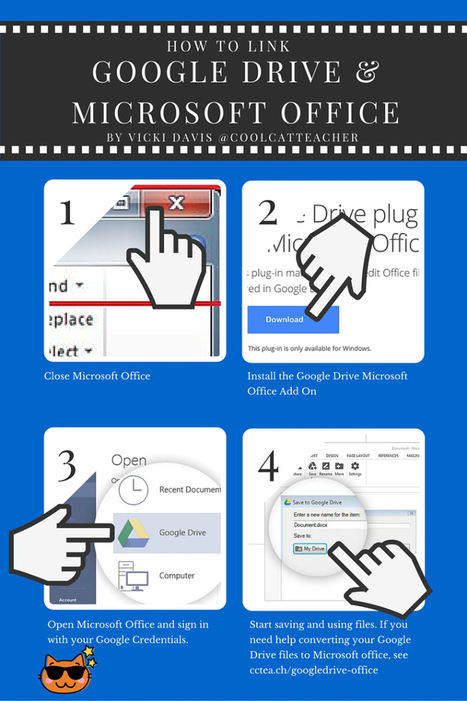Immersive Reader is a fantastic accessibility function available in many of Microsoft's most-used products including Word and OneNote. Thanks to a Mike Tholfsen Tweet, this morning I learned that Immersive Reader will be available in Microsoft Forms later this summer.
Via Elizabeth E Charles, Yashy Tohsaku



 Your new post is loading...
Your new post is loading...