Get Started for FREE
Sign up with Facebook Sign up with X
I don't have a Facebook or a X account
 Your new post is loading... Your new post is loading...
 Your new post is loading... Your new post is loading...

Kyle Penrod's curator insight,
July 19, 2013 5:03 AM
A great website that offers different simulations that can be used to illustrate geometric ideas. The website is organized by grade so that teachers can differentiate and use to teach geometry at all levels of education. |

Kathleen McClaskey's curator insight,
August 25, 2013 1:05 PM
The author offers suggestions on how you can use technology and the arts to help learners understand and master 2-Dimensional shapes, a Common Core focus in geometry for K to Grade 6.
"These arts and technology based activities could be used for your multiple means of engagement, representation, or expression, depending on where/how they are used throughout a unit. Many can be used as whole-class activities, continued small-group practice, or even for assessment purposes following a sequence of lessons. These fit Universal Design for Learning nicely when considering geometry goals because there are multiple ways for learners to absorb and process information as well as convey their understanding. HOW students explore the concepts to be mastered is the key- not just giving them the WHAT." |




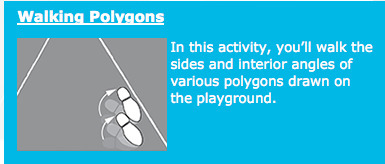

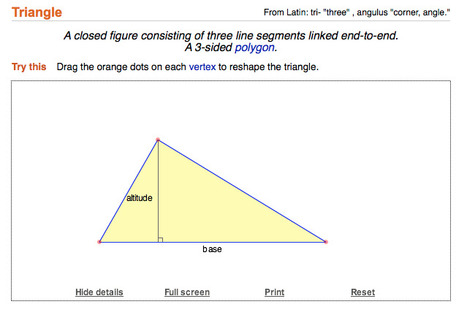






Don't miss these fabulous resources and activities in the Geometry Playground that can support your geometry instruction and engage your learners. Take a look at the menu where there is a visual display of Seeing, Moving and Fitting Things Together in Geometry.