 Your new post is loading...
 Your new post is loading...
"iSolveIt puzzles provide an engaging way for students to develop the logical thinking and reasoning skills that are essential in mathematics."
What is iSolveIt? iSolveIt is a mobile digital learning environment that supports the development of logical thinking and reasoning skills, which are essential competencies of algebra and mathematics in general. The environment includes a collection of tablet-based puzzles that have been designed using the principles of Universal Design for Learning (UDL).
"PhET provides fun, interactive, research-based simulations of physical phenomena for free. To help students visually comprehend concepts, PhET simulations animate what is invisible to the eye through the use of graphics and intuitive controls such as click-and-drag manipulation, sliders and radio buttons. In order to further encourage quantitative exploration, the simulations also offer measurement instruments including rulers, stop-watches, voltmeters and thermometers. As the user manipulates these interactive tools, responses are immediately animated thus effectively illustrating cause-and-effect relationships as well as multiple linked representations." Why UDL? PhET simulations offers multiple means of representation and action and multiple means of engagement. There is also a translation tool to translate any of these simulations in a multitude of languages.
BrainingCamp includes math interactives for all grade levels that supports the UDL principles of multiple means of representation and engagement and is aligned to State and CCSS. Each includes: > Lessons using visual models and audio narration > Interactive to explore and experiment with math concepts > Application to apply and connect these math concepts to the real world > Questions for assessment
"With Sketchpad™, you can give your students a tangible, visual way to explore and understand core concepts—from numbers and operations, algebraic thinking, and geometry and measurement in elementary and middle school to algebra, geometry, trigonometry, precalculus, and calculus in high school and college. Concepts that students frequently find difficult become very clear when they see visual representations on the screen and interact with them using Sketchpad. Why UDL? > Geometer's Sketchpad allows students to visually represent math concepts and ideas in powerful ways and supports the notion of multiple means of representation. > Geometer's Sketchpad allows students to demonstrate their knowledge using the computer ans supports the notion of multiple means of expression."
Google Sketch-up is an online program where you can create 3D models. There is a searchable repository, Google 3D Warehouse where you can explore models. Why UDL? >"Google SketchUp 7 is a great tool for students to help them to better visualize spatial concepts and supports multiple means of representation. > Google SketchUp is also ideal for students who may have poor fine motor skills but need an alternative way to demonstrate their understanding of a concept or an idea and supports the notion of multiple means of expression."
Math Open Reference provides interactive simulations that can be used for teaching Plane Geometry, Coordinate Geometry and Trigonometry. Because the illustrations are interactive and animated, the teacher can use this effectively in teaching all students with this library of 'digital manipulatives'. At the same time, students could use these interactive simulations to gain a better understanding of geometry concepts, vocabulary and topics. Most importantly. the interactive tools permit better visualization for learners that have challenges in this area. Why UDL? (From the UDL Center) Math Open Reference is organized into pages that highlight the critical features of geometry concepts. Topics are separated to clarify distinct features. Critical terms are linked directly to a glossary so as not to hinder the viewer based on lack of vocabulary knowledge. UDL principle: Multiple Means of Representation - Checkpoint 2.5: Illustrate through multiple media
The Educreations iPad app launched in December as a free download in the App Store. This app transforms your iPad into an interactive whiteboard that records a teacher’s voice and handwriting as they explain a concept or work through an example problem. Teachers can add photos to their lessons from the iPad’s Photo Library or camera and they can animate the photos by tapping and dragging. Finished lessons can be hosted on educreations.com, where they can be shared privately with a class of students or publicly with everyone. It’s the only app out of there that allows you to move and resize photos while you’re recording to create animations. Although other apps have the whiteboard feature, Educreations lets you create multiple pages, so you don’t have to erase the screen to give yourself more room. Why UDL? > Multiple Means of Representation: Use of photos, illustrations, audio or animations to present information in different ways. > Multiple Means of Engagement: Teachers can present information with different mediums (visual, audio, animations) in addition to making the file accessible online. > Multiple Means of Expression: Students have the ability to express what they know through the range of tools with multiple slides included.
Check out this web site for really engaging your middle and high school students in algebra!! Get The Math uses videos and online interactive challenges from the music, fashion and video game industries to help students realize the importance of understanding algebra concepts and have fun while they learn. Help in solving problems is available if the students need it. The site also has support for teachers with lesson objectives, learning materials, and samples of evaluation questions. Getting students to WANT to learn algebra is always difficult, but Get The Math does it by making algebra applicable to things kids like! Why UDL? This site provides multiple means to engage students in algebra.
Interactive, animated maths dictionary for kids with over 600 common math terms explained in simple language. Math glossary with math definitions, examples, math practice interactives, mathematics activities and math calculators. Why UDL?: A Maths Dictionary for Kids uses multiple means of representation to define, illustrate and reinforce math terms and concepts. For most math vocabulary, there is an interactive student activity that provides multiple experiences to math vocabulary that can increase depth of knowledge.
"Is there is a way to narrow the middle school science and math gap for children with disabilities? According to one researcher, Dr. Matthew Marino of Washington State University, perhaps it has already arrived, via a STEM (Science, Technology, Engineering and Math) curriculum in a Universal Design for Learning (UDL) framework underpinned by nascent assistive and instructional technology. " A "must read" on UDL and STEM published by The Family Center on Technology and Disability.
|
"As the CCSS has been crafted with principles of Universal Design for Learning (UDL) to support inclusive access for all students with identified learning needs and/or disabilities, English Learners, linguistic minority students, as well as students from fragile families, many educators respond with concern that without technological resources, they feel challenged to design instruction to meet the diverse needs of their students. While technology can provide expanded access, there are many “no-tech and low-tech” options that many teachers utilize that are also UDL-considerate." - Jennifer Finney-Ellison
Find the perfect interactive activity for your math class!
"Math Paper is by far the best option I’ve seen for doing math work on the iPad! Math Paper won’t do calculations or graphs, but it provides all the tools needed to do everything from basic computation to complex algebra. Math Paper has been developed with the principles of UDL in mind, so it’s a tool that can be used effectively and independently by anyone, including individuals with motor challenges or cognitive processing issues. Accessibility and ease of use have been addressed successfully. Math Paper cost: $19.99. Paul Hamilton notes in his blog that this is an exceptional app and is worth the cost.
The Talking Calculator app can be used to support math comprehension, assist students with math-related learning difficulties, as well as students with visual challenges. The audio can also reinforce student comprehension of numeric elements. "Ideal for the vision impaired, blind, or anyone looking for an easy to read calculator, with optional speech. This calculator speaks answers, button names and formulas aloud with its built in voice, or with a custom voice recorded directly into the iPad, iPhone or iPod Touch!"
"The Equation Editor is an ideal tool for students with dysgraphia, allowing them to write math equations on the computer. The Equation Editor is built right into Microsoft Word and is free." Why UDL? The equation editor supports the UDL principle: multiple means of expression.
Wolfram Alpha is one of the best kept secrets in education! It is a new search engine that can solve any type of mathematical equation. This is a essential tool for all learners to help them solve and check their work. Results of these problems are shown in different ways so that every learner can understand. Why UDL? Students could use Wolfram site to gain a better understanding of various math concepts and supports the notion of multiple means of representation.
Brightstorm has over 2,500 free math videos from Pre-Algebra through Calculus that offer actual teachers explaining and demonstrating math concepts. What is unique about Brightstorm is that with each concept, a set of 2-3 problems that demonstrates the concept is included. Why UDL? This type of online tool offers multiple means of representation and engagement of math concepts that students often miss. Having the problems explained furthers the understanding for many students who need to see and hear several examples.
Do you want to learn math? Nearly every math concept has explanations written out, one or two short video tutorials, and interactive applets (written with GeoGebra). Use this site as your math resource to help you learn math. "Here's how to use this site: > Choose a math topic from the list on the left.
> Click the specific math concept you are looking for or just browse through the "book".
> Read the examples and then watch the math video tutorial.
> Play with the interactive math applet to further deepen your understanding." Why UDL?: In general it offers multiple means of representation and engagement.
"Mathematics 4.0 enables the user to “do” math on the computer. This is helpful for anyone who has difficulty using pencil and paper. In the context of UDL (Universal Design for Learning) the program is also helpful because it offers powerful visual alternatives for representing information to learners, as well as options for action and expression. For example, the graphing calculator can animate graphsof 2D and 3D equations. Below is a list of what Microsoft says the program will do:
The Microsoft Mathematics Add-in can help you with the following tasks:
> Compute standard mathematical functions, such as roots and logarithms
> Compute trigonometric functions, such as sine and cosine
> Find derivatives and integrals, limits, and sums and products of series
> Perform matrix operations, such as inverses, addition, and multiplication
> Perform operations on complex numbers
> Plot 2-D graphs in Cartesian and polar coordinates
> Plot 3-D graphs in Cartesian, cylindrical, and spherical coordinates
> Solve equations and inequalities
> Calculate statistical functions, such as mode and variance, on lists of numbers
> Factor polynomials or integers
> Simplify or expand algebraic expressions"
Thank you Paul for sharing this information on MS Math 4.0 and how it can be used to support UDL principles.
From CAST's UDL Spotlight, Shodor Interactivate is featured. Learn how this virtual manipulative tool for math supports these two UDL principles: multiple means of representation and multiple means of action and engagement. "The Interactivate website has over 150 java-based interactive tools and activities (aka, applets) categorized by topic, that allow students to explore mathematics. It’s a free (donations accepted) resource developed and maintained by Shodor Educational Foundation and it’s as useful for teachers as it is engaging for students. All the tools and activities have explanations of how to use them in the classroom and most are aligned with common math texts. All are aligned to the National Council of Teachers of Mathematics (NCTM) standards."
In this essay, UDL is proposed as the first tier in a prevention strategy by Fuchs and Fuchs, well known for their work in intervention strategies. "Universal Design for Learning from the Center for Applied Special Technology calls for students to have multiple means of expression, representation, and engagement in their learning. Instructional media should provide those elements and have scaffolds built in (Deubel, 2003). Within a universal design framework, Fuchs and Fuchs (2001, pp. 86-87) presented four principles of primary prevention that can be used with all students."
|
 Your new post is loading...
Your new post is loading...
 Your new post is loading...
Your new post is loading...














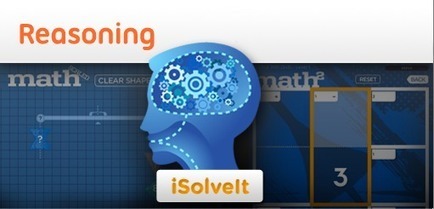

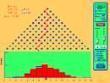

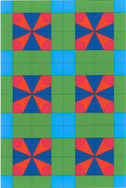

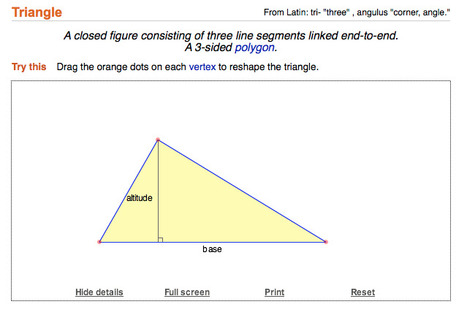



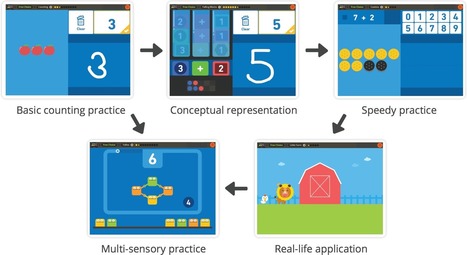


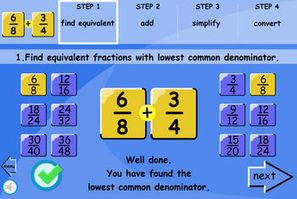

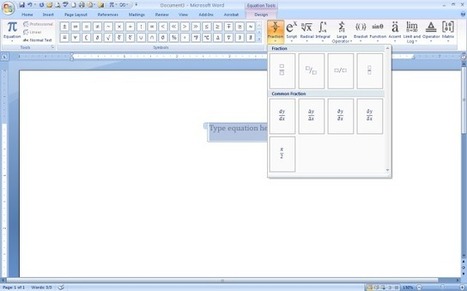

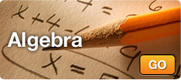

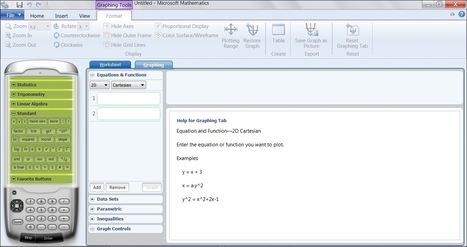







Might be interesting to implement in the classroom. Allows for multiple approaches to mathematics.