Get Started for FREE
Sign up with Facebook Sign up with X
I don't have a Facebook or a X account
 Your new post is loading... Your new post is loading...
 Your new post is loading... Your new post is loading...

Kathleen McClaskey's curator insight,
February 7, 2014 11:28 AM
Don't miss this book written by Luis Perez on mobile learning and special needs!

Jonathan Jarc's curator insight,
January 27, 2014 5:03 PM
While this topic focuses on literacy, I believe many issues of illiteracy center on this very idea of executive functioning and metacognitive abilities. 
Carol Leynse Harpold's curator insight,
January 29, 2014 8:12 PM
Katherine McCloskey scooped this resource of apps for organization. My favorities on this list include the 30/30, Toodledo apps. I also would include apps like Notability, Awesome Note and Alarmed! More for your OT mTool Kit!
Carol 
Teresa Pearl's curator insight,
February 11, 2014 7:12 PM
We had a few PD's on executive functioning and kids this year. This is a great site with suggestions for apps and descriptions or students with executive functioning issues.

Pauline Farrell's curator insight,
February 2, 2014 2:34 AM
and fin ally - to meet the needs of my learner demographic...

Carol Leynse Harpold's curator insight,
November 7, 2013 6:22 PM
Spectronics is a great resource for all things AT. Check out their recent resource for communication for ASD. Carol

Monica S Mcfeeters's curator insight,
September 24, 2013 4:56 PM
This might come in handy if you are in one of many schools around the country that doesn't have a reading specialist available to work with students.

Jonathan Jarc's curator insight,
August 19, 2013 7:29 PM
Solid advice for those who struggle with disabilties that affect reading and writing.
DeDe Ross's curator insight,
October 4, 2013 6:28 PM
For Title I schools, iPad apps offer an engagingly new way for struggling readers to practice skills.

Kathleen McClaskey's curator insight,
July 22, 2013 6:21 PM
Check out this new app that helps learners understand how to solve word problems in addition and subtraction. This app is free with other Thinking Blocks apps for ratios, multiplication, and fractions for a limited time. Please provide a rating if you use them!
Alyssa Formisano's curator insight,
October 18, 2014 3:21 PM
This is a great app for kids to use to help them practice addition and subtraction!

Carol Leynse Harpold's curator insight,
July 3, 2013 10:47 AM
This is a great app providing video scheduling for students with a preferred visual mode of learning or accessing information. Check out this review scooped by Kathleen McClaskey.
Carol 
HJackson's curator insight,
March 5, 2016 1:06 AM
This is a great app providing video scheduling for students with a preferred visual mode of learning or accessing information. Check out this review scooped by Kathleen McClaskey.
Carol |

Diana Petschauer's curator insight,
July 24, 2013 10:12 AM
'Children can do the following:
This is excellent for practicing and improving reading while tracking progress! Try it for free from the app store:https://itunes.apple.com/us/app/reading-champion/id645814938?mt=8
Also available from TextHelp is a phenomal app for writing using word prediction called iReadWrite: https://itunes.apple.com/us/app/ireadwrite/id600843386?mt=8 
Jamie Ruppert's curator insight,
January 30, 2014 1:55 PM
This would be a great app to have loaded on the ipads at the library.
Kaylee Shepherd's comment,
February 12, 2014 9:34 AM
5. Education teachers and therapists are using ipads to help kids with diseases learn. Every student will have different preferences and individual needs. It is the educational teacher's job to find the best "fit" for each student.

Carol Leynse Harpold's curator insight,
December 22, 2013 4:10 PM
Here is a re-scoop from Kathleen McClaskey's Scoop it!. The scoop is an updated list of organizational apps for LD students from inov8 website . Read on for their helpful post.
Carol
Naomi W's curator insight,
March 5, 2014 11:03 PM
An amazing list with 1000s of specialised apps. With 7 categories: Communication; Social Skills; Life Skills; Behaviour; Educational; Scheduling; Speech & Language.
However, it does not have any reviews.

Carol Leynse Harpold's curator insight,
September 26, 2013 7:28 PM
Interesting universal design for learning textbook series. Have you used these? Carol 
Cindy Medeiros's curator insight,
October 5, 2014 2:21 PM
These science textbooks are interactive and the reading levels can be modified to suit the reader.

Maria Persson's curator insight,
September 5, 2013 6:13 PM
Always great to have more than one choice since there isn't one perfect app!

Beth Panitz, Ed.D.'s curator insight,
August 7, 2013 4:28 PM
An easy-to-read table of apps. Includes links and descriptions.

anne-marie mason's curator insight,
July 15, 2013 7:41 PM
Another great wheel to share with colleagues in Spec Ed. 
Tahnee Cunico's curator insight,
February 10, 2014 6:28 PM
Great wheel of apps for students with autism

Carol Leynse Harpold's curator insight,
June 8, 2013 12:12 PM
This article from the Reading Teacher provides a few simple ideas for using iPads in early reading. Carol 
Jonathan Jarc's curator insight,
June 11, 2013 6:33 PM
Great advice on apps AND a systematic approach for how one goes about integrating the iPad into ealry literacy instruction. 
Anita Vance's curator insight,
January 19, 2014 10:43 AM
A guided approach for using apps. It is nice to see support for a low-tech first approach. Understanding before application enhances the learning process for any age.
|






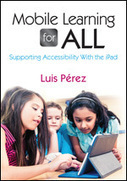



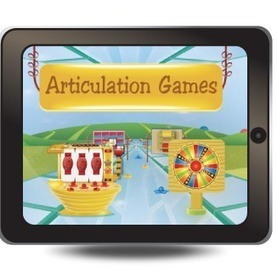



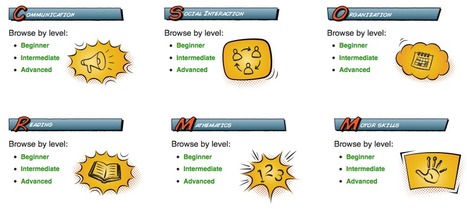





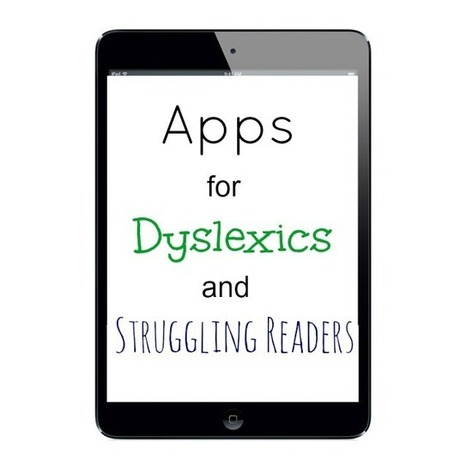

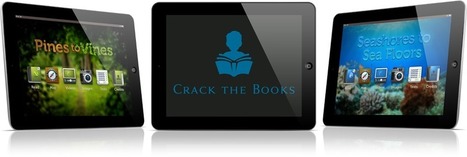



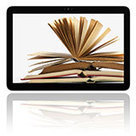


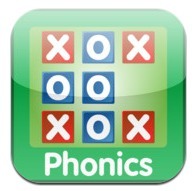






The 8 Great Word Pattern apps are a series of 11 apps that have been developed to help students work and master word patterns. These individualized apps provide practice building words from their sounds.