In this unique and engaging all-in-one resource, learn to use readily available iPad features to make your curriculum more accessible to learners with special needs.
Research and publish the best content.
Get Started for FREE
Sign up with Facebook Sign up with X
I don't have a Facebook or a X account
Already have an account: Login
An opportunity to level the playing field for diverse learners has arrived. With the use of mobile devices and a set of apps, barriers to learning can be removed and will set the stage for access to learning for ALL learners.
Curated by
Kathleen McClaskey
 Your new post is loading... Your new post is loading...
 Your new post is loading... Your new post is loading...
|

Teresa Pearl's curator insight,
January 18, 2014 1:37 PM
More text to speech options for children and adults with learning disabilities or visual impairments! Provides some very affordable options ranging from free-$19.99. |




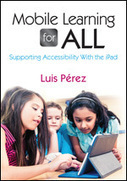


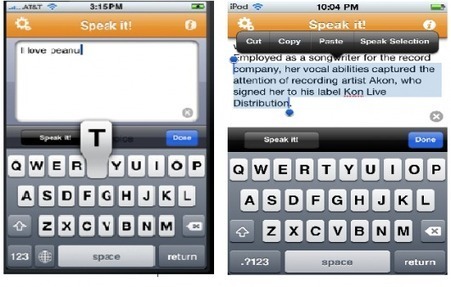
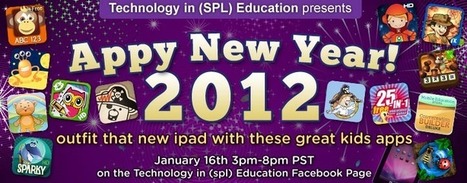





Don't miss this book written by Luis Perez on mobile learning and special needs!
Good article