Some iPad, iPhone and iPod Touch apps to make learning easier for kids with dyslexia and other learning disabilities. Just one more way to level the playing field for these kids!
These iPad, iPhone and iPod Touch apps are well organized and include the following categories:
> Books
> Reading
> Reading - Phonics
> Reading - Text to Speech
> Math
> Math - Calculators
> Math - Money Skills and Telling Time
> Writing - Dictation - Handwriting
> Writing - Graphic Organizers
> Note-taking
> Synchronize Documents and Files On-the-Go
> Organization and Homework Organizer
> Reminder - Calendar
> Study Help
> Science and Geography
> Research - News
> Print from iPad
> Scan and Read



 Your new post is loading...
Your new post is loading...

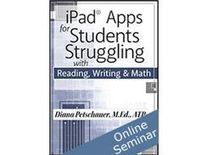















In today’s workshop you will learn about the best iPad apps for students who have difficulty with reading and/or writing, including challenges with math! Apps that are useful for related therapists such as OT, SLP, and Reading Specialists will also be demonstrated. For students who struggle with a print disability due to Dyslexia, specific LD, executive function, difficulties processing, low vision, blindness, or physical disabilities, you will learn about apps to help students be successful with:
Apps will include: text-to-speech for books, documents, and PDF's with annotation, word prediction, note taking, object and money identification, graphic organizers and mind-mapping, magnification, voice recognition, audio recording, math support, Scanning with OCR (Optical character recognition), support while browsing the internet and researching, foundational literacy skills, digital story creating, and more. Apps demonstrated can be utilized with students from elementary school through post secondary education as well as adult learners.
OUTLINE
Apps for Reading:
Apps for Writing and Completing worksheets/ Handouts/ Assignments:
Apps for Executive Function:
Apps for Low Vision and Blindness:
Apps to Support Math skills and instruction:
OBJECTIVES
ABOUT THE SPEAKER
Diana Petschauer, M.Ed., ATP is a RESNA certified Assistive Technology Professional and Founder/ CEO of Assistive Technology for Education, LLC. and Access4Employment LLC. Diana is an accessibility specialist and certified ATP who provides AT assessment, training & consultation for students to access education and for adults to access employment, home and the community. Diana manages the AT consultants and trainers who work for ATE and A4E. Previously Diana was the AT Specialist at the University of New Hampshire. She presents/trains locally & nationally, including at larger conferences such as ATIA, CSUN, Closing the Gap, & OTAP.
A DVD recording of the webinar can be purchased here:
http://www.pesi.com/ECommerce/ItemDetails.aspx?ResourceCode=RNV047770