In this unique and engaging all-in-one resource, learn to use readily available iPad features to make your curriculum more accessible to learners with special needs.
Get Started for FREE
Sign up with Facebook Sign up with X
I don't have a Facebook or a X account
 Your new post is loading... Your new post is loading...
 Your new post is loading... Your new post is loading...

Jane Strunck's curator insight,
April 7, 2013 5:11 PM
Designed with the UDL Curriculum Tool Kit from CAST. 
Amy Archambault's curator insight,
March 4, 2016 4:14 PM
Introducing two new math apps that are designed based on the principles of UDL: MarhScaled and MathSquared.
Why Puzzles? They note that: "Puzzles provide a natural format for developing reasoning skills. By teaching algebraic reasoning skills in a context that does not appear to be math-specific, puzzles address affective barriers to learning (e.g., math anxiety). Providing different types of puzzles offers practice across multiple representations, which is critical for developing the ability to generalize."

Marlo Payne Thurman's curator insight,
November 22, 2013 7:37 PM
This info graphic shows multiple ways that our 2e kids can process, retell, and "show" what they know without ever having to put pencil to paper. At last, light at the end of the tunnel for our very visual kids with dygraphia! |

Jane Strunck's curator insight,
April 29, 2013 11:11 AM
Mr. Borman used Edmodo to survey his student's learning preferences and based on the results, identified apps that would support reading comprehension and promote UDL in his classroom. Would love to know how students responded to the options. Nice process, Mr. Borman! 
Patrice Bucci's curator insight,
May 6, 2013 9:46 PM
Useful suggestions for utilizing apps in the UDL classroom...

Liz Carulli's comment,
March 5, 2013 7:05 PM
theres now technology and materials to help special needs children in the classroom

Kathleen McClaskey's curator insight,
February 1, 2013 6:49 PM
A few years ago I met Alex at an ISTE Conference and want to say that she has a wealth of experience and knowledge in using tools with diverse learners. Alex is a speech language pathologist with the Upper Canada District School Board (UCDSB) and she will be sharing both UDL strategies and iPad apps that are engaging for ALL students. She will also introduce class profiling as a valuable strategy for teachers. Don't miss this webinar as you will walk away with ideas that you can use in your classroom tomorrow!

Melissa Marshall's curator insight,
December 8, 2013 10:48 PM
Here is an app that gives students a maths workbook to use in class. I am wondering if it ever pops up as free on AppsGoneFree in order to test it. I am not sure it is worth the cost but might need to look into it. |




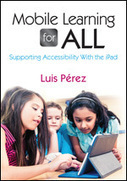


![Show What You Know Using Web & Mobile Apps [Infographic] | Leveling the playing field with apps | Scoop.it](https://img.scoop.it/09LcF0_SepOZDlKoKmrPbjl72eJkfbmt4t8yenImKBVvK0kTmF0xjctABnaLJIm9)


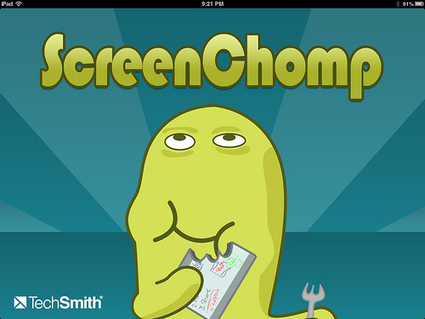

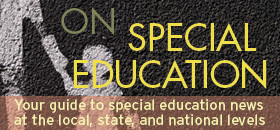

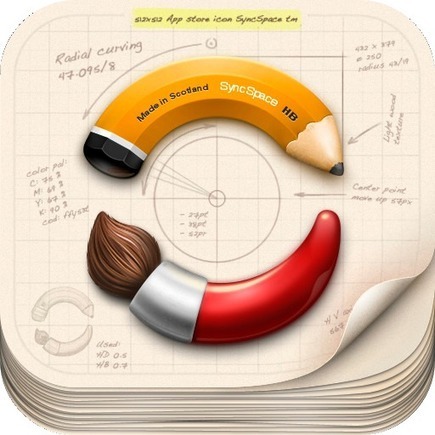

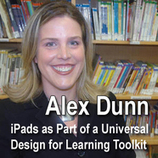







Don't miss this book written by Luis Perez on mobile learning and special needs!
Good article