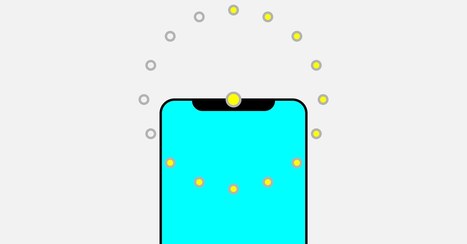THE ARRIVAL OF iOS 12 means you can now use Apple's long-awaited suite of Screen Time tools. The new features, which appear under Settings > Screen Time, are designed to give you a better idea of how you're spending time on your phone and limit the time you spend on certain apps.
It’s all part of a greater push by tech companies to mitigate the ways personal devices are engineered to be addictive, by creating all kinds of new “digital wellness” features. Similar features showed up on Facebook and Instagram this summer, and Android’s own set of screen time tools are currently in beta on Android Pie.
Looking to use your phone less? Scroll down—mindfully and purposefully!—to find out how to get the most out of Apple's Screen Time tools.
Research and publish the best content.
Get Started for FREE
Sign up with Facebook Sign up with X
I don't have a Facebook or a X account
Already have an account: Login
News, reviews, resources for AI, iTech, MakerEd, Coding and more ....
Curated by
John Evans
 Your new post is loading... Your new post is loading...
 Your new post is loading... Your new post is loading...
|