Robin Good: If you have an iPad and you are looking for a better way to find, discover, browse, search and consume news stories, the new Rockmelt browser for iPads is definitely worth a road test.
Unlike other popular browsers, "rather than showing you a big, empty window--or just whatever site you were looking at the last time you used it--Rockmelt offers up a visual stream of personalized content, culled from friends on Facebook and Twitter, RSS subscriptions, and sites that fall into your designated categories of interest.
Posts, articles, images, and the rest take the form of big, tappable tiles in two endless columns--an infinitely scrolling stream of content.
Touch one of the items, and, when possible, it pops open in a stripped-down reader view.
As you’re checking out that content, you can jump to a full view of the website it’s hosted on, follow links, or just dip back to your stream to find something else to look at."
"Overall, it’s a fairly radical take on what a tablet browser should be, one that starts with the go-anywhere, find-anything utility of the browsers we’re familiar with and grafts a visual, content-curation element on top of it all.
In this sense, the new Rockmelt is sort of like a mash-up of Pulse, Flipboard, and Safari--a browser that’s also a news reader, with a dash of social network to round it out."
Source: http://www.fastcodesign.com/1670978/a-tablet-web-browser-that-finds-the-good-stuff-for-you#1
FAQ/Help: http://help.rockmelt.com/
Find out more: http://www.rockmelt.com/
Available for free on the App Store: http://me.lt/31MYu
Via
Robin Good



 Your new post is loading...
Your new post is loading...



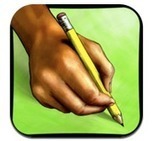

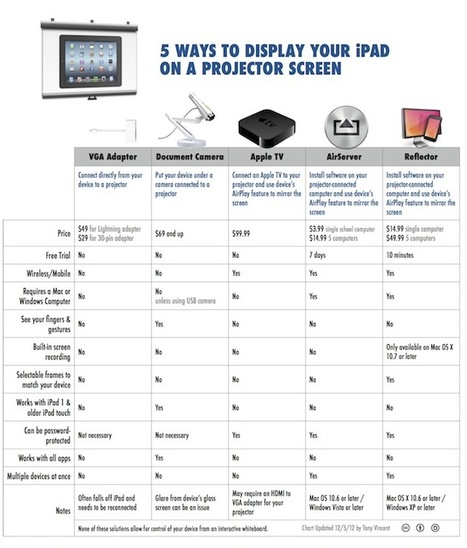






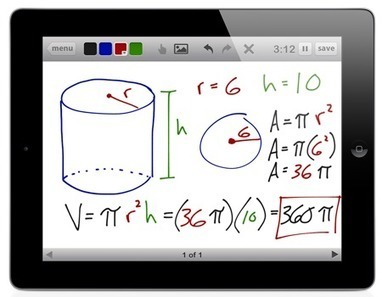


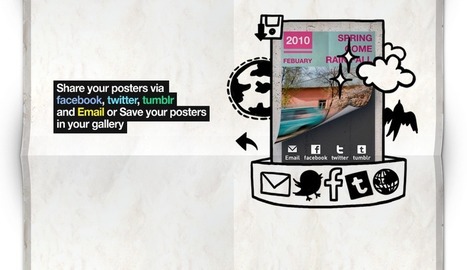







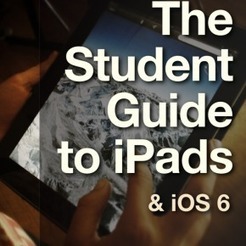



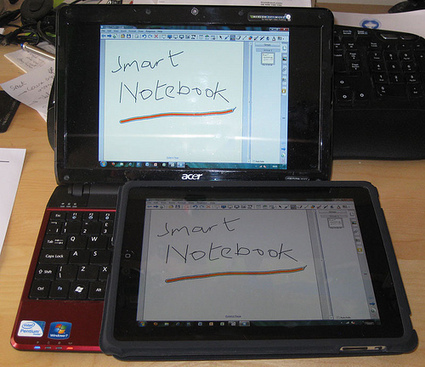

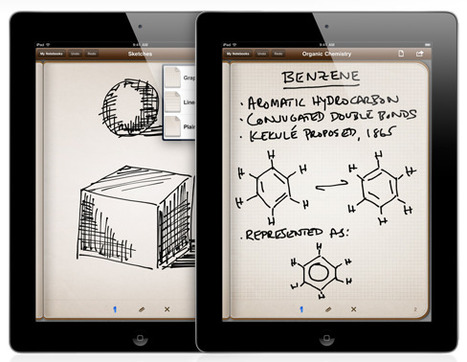


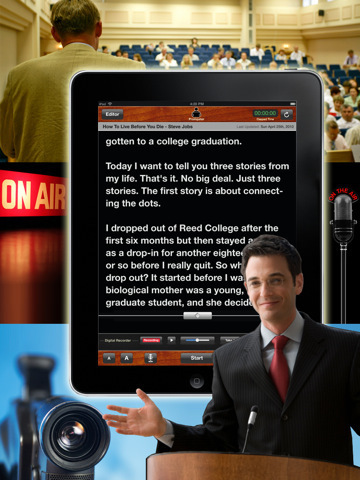

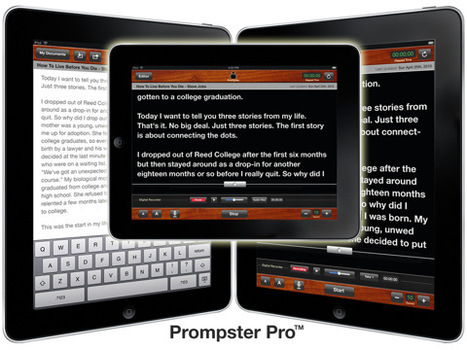





Great app for creating and presenting content using iPad. The app is free to download and use.
Get the app here https://itunes.apple.com/us/app/bcontext/id515971580?mt=8