 Your new post is loading...
 Your new post is loading...
For this week's Top Picks List Friday, we are featuring websites and apps for making videos and animations. Teachers know that video making is a tried and true way to get kids engaged in building, demonstrating, and sharing knowledge. These apps and sites feature user-friendly tools and features...
Via Ana Cristina Pratas, juandoming, Timo Ilomäki, ANTINO, Jim Lerman
We asked special education teachers, OTs and SLPs to recommend their favorite apps for autism, speech, language, reading, writing, auditory processing disorder, executive functioning and more.
Via Kathleen McClaskey
DataViva, a project developed in part by Media Lab professor Csar Hidalgo, aims to make a wide swath of government economic data usable with a series of visualization apps. In the four years since the U.S. government created data.gov, the first national repository for open data, more than 400,000 datasets are available online from 175 agencies. Governments all over the world have taken steps to make data more transparent and available. But in practice, much of that data--accessible as spreadsheets through sites like data.gov--is incomprehensible to the average person. DataViva offers web apps that turn those spreadsheets into something more comprehensible for the average user. The site, which officially launched last week, has lofty goals: to visualize data encompassing the entire Brazilian economy over the last decade, with more than 100 million interactive visualizations that can be created at the touch of a button in a series of apps. The future of open government isn't just dumping raw datasets onto a server: It's also about making those datasets digestible for a less data-savvy public.
Via Lauren Moss
Record, edit and publish videos right from your mobile device. We provide powerful yet simple editing tools like rearranging and trimming clips — everything you need for that perfect video. MixBit is brought to you by Chad Hurley and Steve Chen, the co-founders of YouTube. We created YouTube to give you a way to share videos, and now we want to help you create videos, together.
Via Baiba Svenca

|
Scooped by
Jim Lerman
|
Looking for ways to integrate just one iPad into your daily routine in class? Here's a visual guide to the one iPad classroom perfect for teachers.
Get recommended app lists, webcasts and resources selected by Apple Distinguished Educators. Our recommended apps have been tested in a variety of different grade levels, instructional strategies and classroom settings.
Via Jon Samuelson

|
Scooped by
Jim Lerman
|
by Med Kharbach "In response to the emails I got from some of you regarding the iPad apps to use to survive the first month of school I decided to jot down this quick list comprising, what I believe, the 10 most indispensable apps I would recommend not only for the start of school but also to constantly use in the course of the entire school year. Again the selection is personal and is based on my own experience of reviewing hundreds of educational apps. Feel free to share with us your selections."

|
Scooped by
Jim Lerman
|
"The largest collection of tips, tricks, training videos & resources for Google Apps and Gmail users. "If you can’t already tell, we love Google Apps at BetterCloud. So it was a natural extension for us to launch a resource site where we could publish the tips and tricks that we share in our offices every day. What started as a fun side project is now the largest resource of its kind for Google Apps customers, and an important division of BetterCloud. "Whether you subscribe to Gooru’s daily newsletter, install the Chrome extension, or simply head to the website when you have a question, we’re confident you will learn at least one new tidbit from the Gooru."
PublishME enables you to create, edit, and share vibrant presentations. Upload existing presentations, PDFs, Word or Excel documents or create a new presentation from scratch, using the canvas.
Via Baiba Svenca, josezepeda
How To : Visually Record Ideas Using an iPad Visual recording is similar to audio recording: they both use the same concept that is : recording. One uses voice and the other uses visual cues like diagrams, charts, lines, arrows...etc. Think about visual recording as visual mind mapping. This is Visual Recording and NOT (in this case) Visual Facilitation
Via Shamblesguru
By Med Kharbach "iPad has made such a radical change in education with more and more school districts adopting it as a learning tool inside the classroom. Educational Technology and Mobile Learning has been helping teachers all along the way with reviews and tutorials on how to get started using iPad in education. We have reviewed more than 500 apps and we are planning to do more reviews this year.
"Having accumulated a modest experience in dealing with educational iPad apps, we deem it important that we share with you some of the learning goals you should keep in mind when using iPad with your students. We have particularly associated sets of educational iPad apps with each learning goal to make it easier for you to achieve the targeted goal.
"Check the learning goals below and share with us your feedback. Enjoy"
Via Tom D'Amico (@TDOttawa) , Jim Lerman
|
Isn't it amazing to see a baby or a toddler handle a tablet or a smart phone? They know how technology works. Kids absorb information so fast, languages (spoken or coded) can be learned in a matter of months.
Via Leona Ungerer, Dean J. Fusto
Bill Gates highlights six promising apps and websites for making your teacher’s job easier: BetterLesson, Lightsail, ThinkCERCA, FineTune, Edmondo, and BloomBoard.
Via Elizabeth E Charles, Dean J. Fusto
Check out these cool apps to create and edit outstanding images and videos for Instagram.
Robin Good's insight:
Here's a great selection of 20 apps for Instagram that allow you to add special visual effects, shoot in the dark, add text and graphic elements to your images or create video clips with your best shots.
Short reviews easy to understand.
Useful. 7/10
Full set of reviews: http://www.socialmediaexaminer.com/instagram-photo-and-video-apps/
Via Robin Good

|
Scooped by
Jim Lerman
|
by Med Kharbach
"Today while I was doing some research into qualitative research methods I stumbled upon this excellent list of apps curated by TQR ( The Qualitative Research ) which is a peer reviewed, weekly open access journal published by Nova Southeastern University. I have spent some time going through all the titles mentioned in this list and I was really amazed to discover some great new apps I did not know about before....
"And although this list is curated by people interested in scientific and academic research, the apps cover a wide variety of skills including writing, presentation making, mind mapping, referencing, and many more. In fact, I could not offer you any better than this great list for back to school. Make sure to go through it yourself before you share with your students. Enjoy
"Here is a snapshot of part of this list, click HERE to access the entire original list."

|
Scooped by
Jim Lerman
|
by Diane Darrow
"We do not need to teach creativity, but rather inspire its daily practice. Somewhere along the way, we simply forgot to honor this innate gift and how to access its power. Our role as educators is to encourage learning experiences that increase the ability to recognize and listen to our inner voice.
"Let us begin by shifting emphasis from finding the right answer to creating school cultures that encourage risk-taking and embrace ambiguity. Psychologist Carl Rogers believed that we repress and even hide creative talent if our working environment is not psychologically safe or grounded on unconditional acceptance and empathy. Building a culture of trust is the first essential ingredient for an innovative community of thinkers to emerge. In order for innovation to breed, we need to feel safe enough to get out of our comfort zone, embrace uncertainty, take chances, and effectively collaborate with others. Together we can build ways to enhance rather than undermine creative thinking. No app, nor piece of technology, can produce this. It grows from the hearts, hands and guidance of a caring community."
Get recommended app lists, webcasts and resources selected by Apple Distinguished Educators. Our recommended apps have been tested in a variety of different grade levels, instructional strategies and classroom settings.
Via Ana Cristina Pratas

|
Scooped by
Jim Lerman
|
Presented at ipadpalooza 2013, Showcases ipad projects and products for primary classrooms. Examples are from Lisa Carnazzo's 2nd grade classroom
Inspiration Maps is an iPad app that allows you to visually organize information. Inspiration Maps makes it easy to create clear mind maps that can help organize information for an essay or walk a student through a multi-step science experiment. The app comes with number of great looking templates for all different subject areas. If none of the templates meet your needs you can create your own.
Via Baiba Svenca
The American Association of School Librarians has just released "The 2013 Best Websites for Teaching and Learning foster the qualities of innovation, creativity, active participation, and collaboration. They are free, Web-based sites that are user friendly and encourage a community of learners to explore and discover."
Via Beth Dichter
We’ve all endured “death by PowerPoint.” It’s a painful experience for the audience and probably not all that fun for the presenter either. To help my students deliver effective presentations—free of those deadly bullet points—I have my go-to applications.
Via Baiba Svenca
Great App Review Checklists for Teachers ~ Educational Technology and Mobile Learning (Great App Review Checklists for Teachers ~ Educational Technology and Mobile Learning http://t.co/wplQbIpKdj)...
Via Dr. Susan Bainbridge
|



 Your new post is loading...
Your new post is loading...



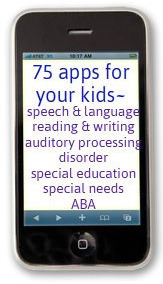


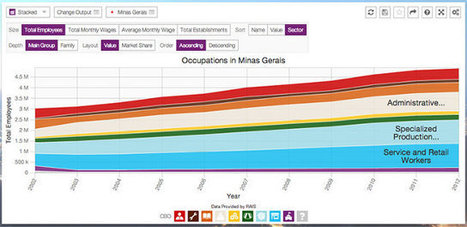




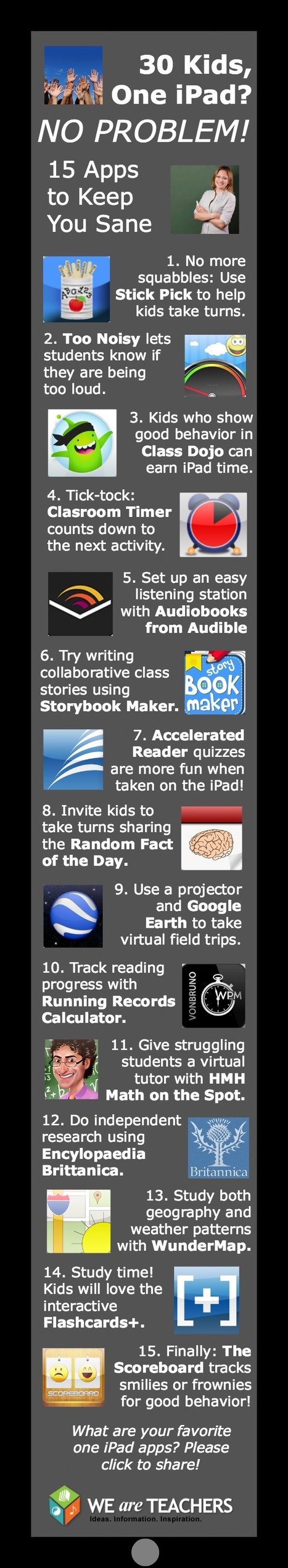
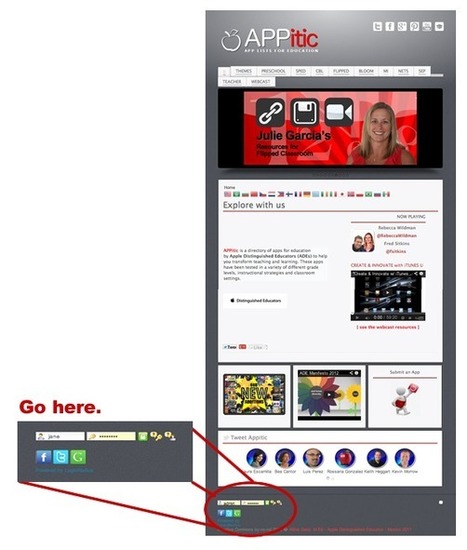
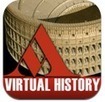


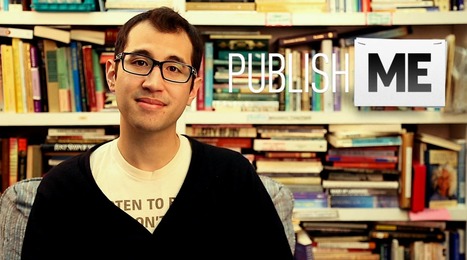



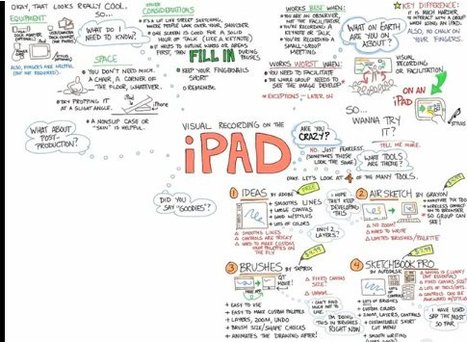



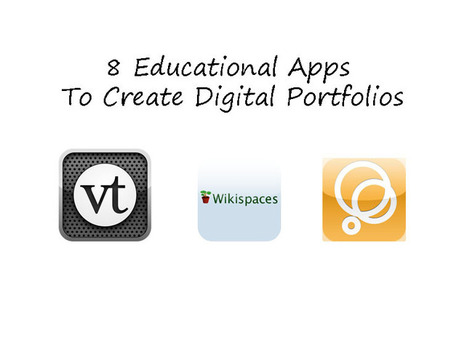
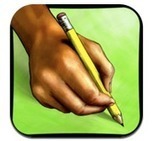











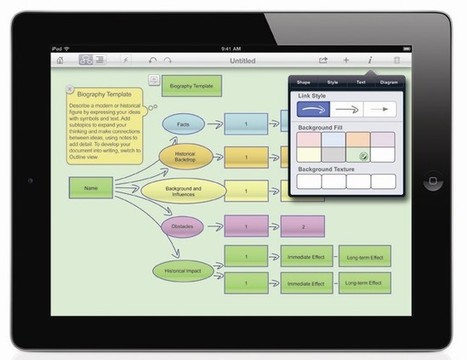















Good list!
Get creative with your videos and animations. Is the world asking for what you know? #nurtureyourideasintolife #creativitylab
16 Herramientas para hacer vídeos y animaciones
#flippedclassroom #video #animacion #animation #app #website