Here are just a few ways you can use this software:
*You can use it to create demonstration videos for any software program
*How about creating a set of videos answering your most frequently asked questions?
*You can create video tutorials for school or college class
*You can use it to record a recurring problem with your computer so you can show technical support people
*You can use it to create video-based information products you can sell
*You can even use it to record new tricks and techniques you discover on your favourite software program, before you forget them
Via
Baiba Svenca



 Your new post is loading...
Your new post is loading...

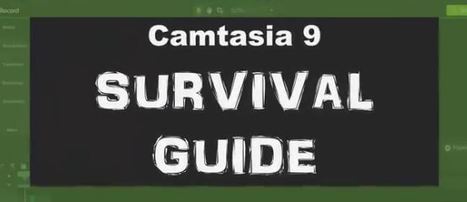





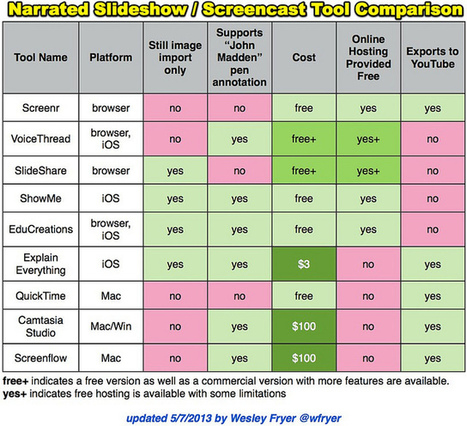



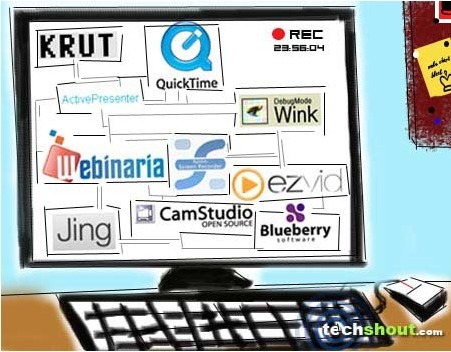


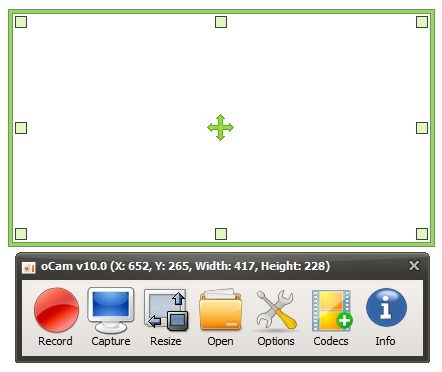





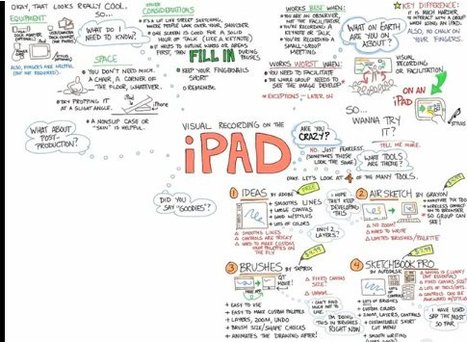













Do you use Camtasia for screen recording? Watch this video tutorial to avoid a problem with Camtasia 9.