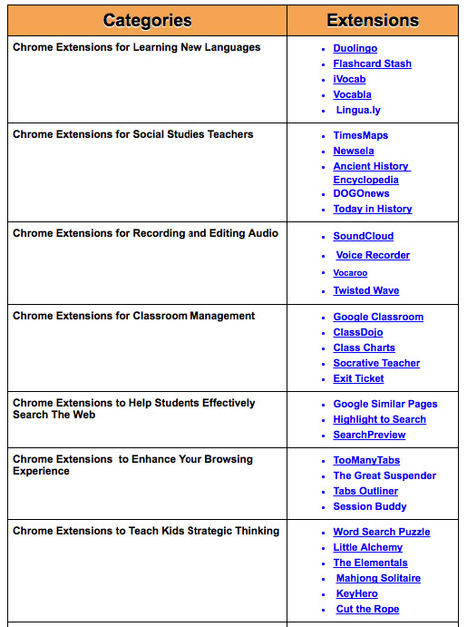Via Leona Ungerer
Research and publish the best content.
Get Started for FREE
Sign up with Facebook Sign up with X
I don't have a Facebook or a X account
Already have an account: Login
Building learners' independence through thoughtful technology use
Curated by
Jim Lerman
 Your new post is loading... Your new post is loading...
 Your new post is loading... Your new post is loading...

Becky Roehrs's curator insight,
June 16, 2017 9:48 AM
You don't have to just use the Chrome extension with web pages, you can use it with Google Docs, Chromebooks, Google Classroom, and display/embed YouTube videos, questions, and discussions. |

Becky Roehrs's curator insight,
June 16, 2017 9:48 AM
You don't have to just use the Chrome extension with web pages, you can use it with Google Docs, Chromebooks, Google Classroom, and display/embed YouTube videos, questions, and discussions. |