You probably know that Google keeps track of everything you type into its search bar, just like it scans your email to "analyze your content."
But what you may not realize is that Google has also been recording you, as the Guardian points out, though not necessarily in the NSA-manner Edward Snowden talked about recently.
If you've used Google's voice-control features (normally prompted after saying "OK Google" or hitting a microphone icon), everything you've spoken to the service has been recorded, ostensibly to give you a record like your regular search history and perhaps improve Google's voice recognition. Fortunately, Google does allow you to listen to yourself and clear that history.
Learn more / En savoir plus / Mehr erfahren:
http://www.scoop.it/t/free-tutorials-in-en-fr-de/?&tag=Google
https://www.scoop.it/t/securite-pc-et-internet/?&tag=tracking
https://gustmees.wordpress.com/2014/11/25/digital-citizenship-social-media-and-privacy/
https://gustmees.wordpress.com/2013/12/21/privacy-in-the-digital-world-shouldnt-we-talk-about-it/



 Your new post is loading...
Your new post is loading...






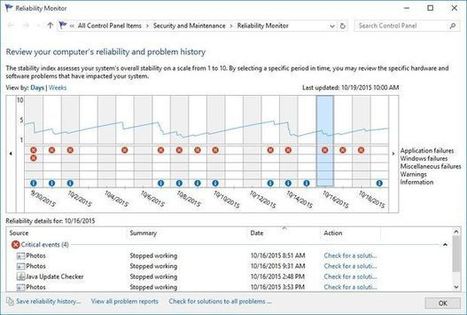









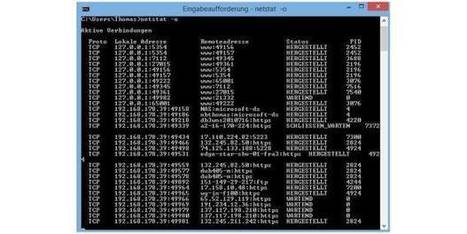

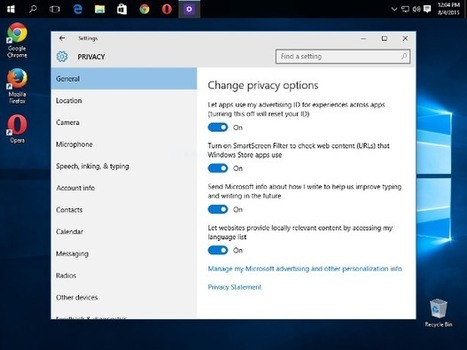


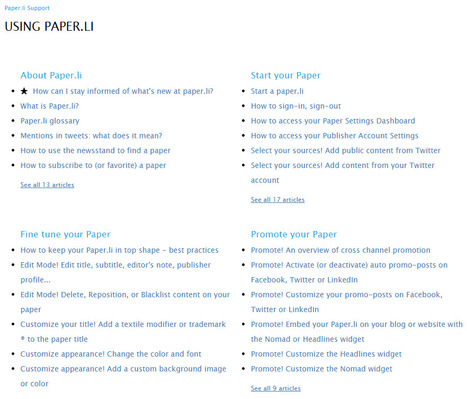










But what you may not realize is that Google has also been recording you, as the Guardian points out, though not necessarily in the NSA-manner Edward Snowden talked about recently.
If you've used Google's voice-control features (normally prompted after saying "OK Google" or hitting a microphone icon), everything you've spoken to the service has been recorded, ostensibly to give you a record like your regular search history and perhaps improve Google's voice recognition. Fortunately, Google does allow you to listen to yourself and clear that history.
Learn more / En savoir plus / Mehr erfahren:
http://www.scoop.it/t/free-tutorials-in-en-fr-de/?&tag=Google
https://www.scoop.it/t/securite-pc-et-internet/?&tag=tracking
https://gustmees.wordpress.com/2014/11/25/digital-citizenship-social-media-and-privacy/
https://gustmees.wordpress.com/2013/12/21/privacy-in-the-digital-world-shouldnt-we-talk-about-it/