Whether you love them or hate them, gap fill exercises seem to be everywhere. If you are teaching from a course book you are always going to come across a gap fill exercise. If you are teaching usi...
Get Started for FREE
Sign up with Facebook Sign up with X
I don't have a Facebook or a X account
 Your new post is loading... Your new post is loading...
 Your new post is loading... Your new post is loading...

vgpascal's curator insight,
September 27, 2015 1:32 AM
Une version revisite et comptée de Death BY PowerPoint ;-)
Carol Hancox's curator insight,
August 3, 2015 8:39 PM
Great resource about the rules you need to know to create an outstanding presentation. This could be perfect for watching and discussing with students.
Flaviu Fesnic's curator insight,
August 6, 2015 3:01 AM
Great resource about the rules you need to know to create an outstanding presentation. This could be perfect for watching and discussing with students. 
Thorsten Strauss's curator insight,
September 24, 2015 7:56 AM
best practice: presentation , slideshow design

Marian Royal Vigil's curator insight,
June 11, 2015 12:02 PM
Solid, easy suggestions here. I'm going to have to remember some of them the next time I present! 
Rosemary Tyrrell, Ed.D.'s curator insight,
June 21, 2015 7:49 PM
I heard all of these things at a recent conference! I'd like to add one to the list -- "I don't want to keep boring you." How about you don't bore me at all?
Is it time to dust off the old public speaking textbook and brush up on some speaking skills? 
Carmen Chavez, Ph.D.'s curator insight,
July 31, 2015 10:47 AM
Excellent points to consider and "don'ts" to remember to leave the best impression on your audience.
Donna Farren's curator insight,
May 21, 2015 12:12 PM
This is a fantastic and handy tool if you are ever sharing power points with embedded video! Thanks to those who made it and shared it! 
John Jung's curator insight,
May 22, 2015 11:39 PM
great idea of sending test file with diff formats of embedded videos to make sure the host computer can run them!

Filomena Gomes's curator insight,
April 27, 2015 12:06 AM
Baiba Svenca's insight:
Richard Byrne is giving three useful tips on improving your Google Slides presentations - font selection, image layering and language choice.

Bob Connelly's curator insight,
April 9, 2015 11:33 AM
While Keynote makes it easy to export slides as high resolution images, it is a great tip for Powerpoint users.

Bob Connelly's curator insight,
February 19, 2015 9:39 AM
I really prefer minimalist design. This short post gives some simple tips on how to achieve this. 
Gabriel Arturo Viera's curator insight,
February 23, 2015 1:29 PM
This type of work is currently widely used.

Susan Gingras Fitzell's curator insight,
March 15, 2015 3:41 PM
Poses a refreshing contrast to what is very *busy* in most digital media. The tips presented are consistent with brain research on how we take in information visually. |
Flaviu Fesnic's curator insight,
August 6, 2015 3:00 AM
5 great tips from Presentation Panda for those who design their own presentation templates.
Muga's curator insight,
August 10, 2015 4:47 AM
5 great tips from Presentation Panda for those who design their own presentation templates. 
Roger L. Gill's curator insight,
August 30, 2015 7:49 AM
More great info on creating awesome presentations.

DocBiodiv's curator insight,
July 23, 2015 9:23 AM
Fun et réjouissant comme manière d'aborder le sujet; 
M. L. Elliott's curator insight,
July 31, 2015 8:48 AM
Learn some professional tricks for better presentation performance. 
Carmen Chavez, Ph.D.'s curator insight,
July 31, 2015 10:46 AM
Learn some professional tricks for better presentation performance.

Sue Alexander's curator insight,
June 22, 2015 8:51 AM
Nice resource! I look forward to adding these tools to the toolbox. 
Hector Gonzalez's curator insight,
June 22, 2015 12:38 PM
estas herramientas podrían ser de utilidad
Ruby Day's curator insight,
May 25, 2015 2:48 AM
Basic tips, good resource for students. I like how it encourages building a script through practice as opposed to a written script

David Swaddle's curator insight,
May 7, 2015 2:49 AM
5 great examples of how to avoid using bullet points. 
Wendy Zaruba's curator insight,
May 15, 2015 9:06 AM
Great tips on transforming those old "bullets" and how to make a more engaging presentation.

Sara Margarida's curator insight,
April 26, 2015 7:16 PM
Uma app que nos permite melhorar os nossos trabalhos 
Wendy Zaruba's curator insight,
April 27, 2015 8:13 AM
Here is a great tip for adding music to your Google Slides Presentation. 
Candi Whitman's curator insight,
April 27, 2015 4:41 PM
Music always enhances. Never put too much information on a slide. That's what talking is for, and I like to keep them up only 10-15 seconds so you keep people's interest.

LucaVanin's curator insight,
April 21, 2015 3:16 AM
Un vero e proprio manuale online per Presentare in modo efficace quasi qualsiasi tipologia di presentazione. Al suo interno ci sono spunti molto interessanti, anche piuttosto fuori dal comune.

Wendy Zaruba's curator insight,
April 13, 2015 9:37 AM
Here are some great tools to assist you in creating your presentations!

Alexis Williams's curator insight,
April 1, 2015 10:49 PM
I love that this gives simple pictorial walk throughs as well as practical uses.
hghodbane's curator insight,
September 4, 2015 6:04 AM
Really useful guide to online presentation tools+ 
Roselink's curator insight,
March 9, 2016 4:19 PM
Not so much a 'Quick Guide' as an in depth guide, really! Looks of detailed explanation and screenshots giving a solid overview of a whole host of tools. Much more useful than a list as you can read and look and get a clear idea of what the tool is and how it might be used.

Willemijn Schmitz's curator insight,
February 22, 2015 1:45 PM
Fijne nieuwe apps naast natuurlijk: Photoshop! |















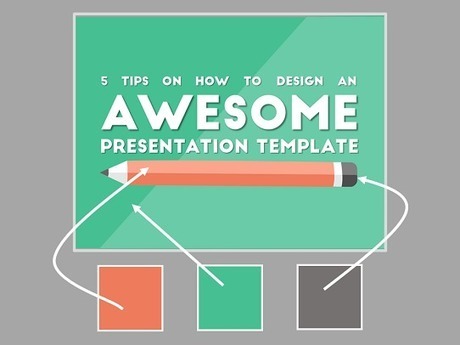
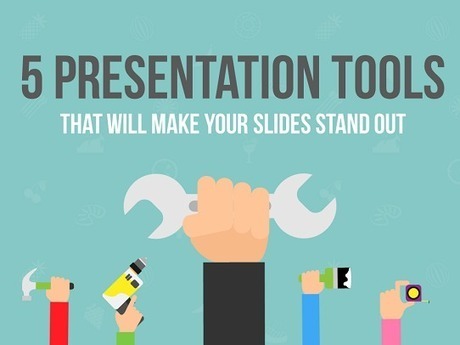





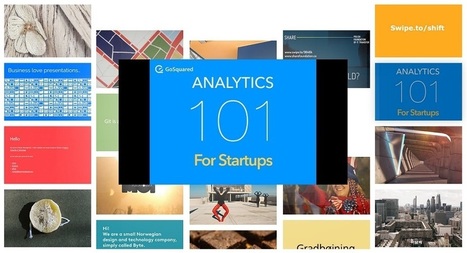


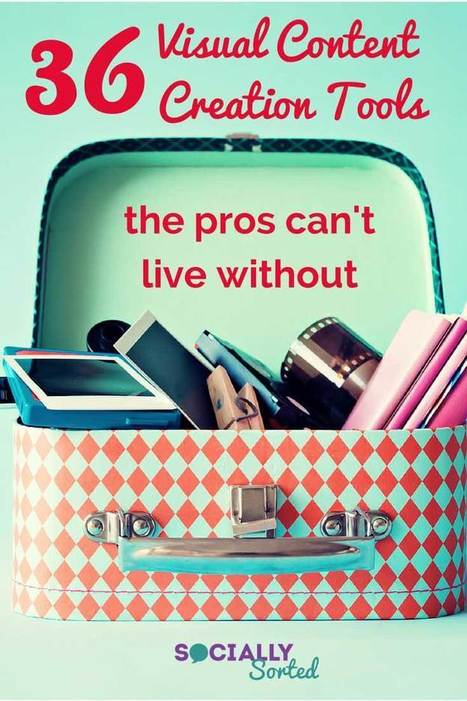









A great way to use PowerPoint for gap fill exercises, with demo videos.
A great way to use PowerPoint for gap fill exercises, with demo videos.
A great way to use PowerPoint for gap fill exercises, with demo videos.