These 10 PowerPoint tips will save you time and have you creating presentations faster. These PowerPoint time-saving tips will cut your presentation design time
Get Started for FREE
Sign up with Facebook Sign up with X
I don't have a Facebook or a X account

| Tags |
|---|
 Your new post is loading... Your new post is loading...
 Your new post is loading... Your new post is loading...
Want to know how to create an Interactive Timeline Or Map With PowerPoint? Check 11 steps to create an Interactive Timeline Or Map With PowerPoint. 
Samuel Johnson's curator insight,
May 14, 2019 11:48 PM
This article provides a technical overview for how to create an interactive PPT and considers concepts such as 'Cognitive Load Theory' to justify suggested steps. Ensuring your presentations aren't overwhelming is important; I discussed treading the fine line between functionality and engagement in my blog here: https://diglatcqu.blogspot.com/2019/04/embedded-task-3.html
A list of creative ways to captivate your audience, from using props and asking thought-provoking questions to telling stories and sharing personal anecdotes. 
Jeff Domansky's curator insight,
April 15, 2017 11:56 AM
Very creative ways to add impact to your presentations. 
David Baker's curator insight,
April 20, 2017 11:58 PM
#1 Engage Audience, #2 Music, #3 Memes for humor. This list of 20 includes many things we know in a concise list. I like all the embedded videos and presentations.
Learn to create Chain Links in PowerPoint. Add stunning chain links PowerPoint Templates in your presentation and leave your audience stunned.
Baiba Svenca's insight:
Great tutorial on how to make cool slide elements. 
Monica S Mcfeeters's curator insight,
March 1, 2017 3:56 AM
Great tutorial on how to make cool slide elements.
One of the things I've been playing around with is finding ways to incorporate tag clouds in my e-learning courses. Why tag clouds? Because they're a great way to visually communicate key points and concepts.
Baiba Svenca's insight:
A cool way to fill the shapes in PowerPoint presentation - using Wordle! 
Rosemary Tyrrell, Ed.D.'s curator insight,
February 17, 2017 10:51 AM
Great tutorial on how to create these Wordle images.
Gabrielle's curator insight,
April 23, 2017 6:56 PM
More visual way to display word cloud. This could make it more appealing depending what you're talking about
Buffer makes it super easy to share any page you're reading. Keep your Buffer topped up and we automagically share them for you through the day.
Baiba Svenca's insight:
Pablo is an excellent tool for creating impressive images for your presentations, and more.
Ingage is an interactive presentation app that allows you to easily create stunning touchable experiences, automatically sync to the cloud, and share with everyone on any device. Tap and drag your photos and videos into templates to add interactivity. Your videos become touchable as you move your finger across the screen...
Baiba Svenca's insight:
Created for iOS. Free for limited time. 
Ricard Garcia's curator insight,
April 7, 2017 2:12 AM
Powerful easy presentation tool for mobile devices! Worth a try!
“Design language” can be overwhelming! To make things simple, here are 20 "must know" design terms for the non-designer that wants awesome PowerPoint slides. 
Rosemary Tyrrell, Ed.D.'s curator insight,
January 26, 2017 10:39 AM
A great glossary of terms for understanding slide design.
See how to create 3 phone icons in PowerPoint in under 30 seconds. Plus, learn how to get thousands more FREE icons to use in your presentations.
We’ve created this list of the best presentation software to ensure you make the right call in the platform you select. This articles is the result of several weeks of research and review of 50+ presentation tools currently available on the web.
Baiba Svenca's insight:
A huge well-organised list of the most popular presentation software with short annotations. 
Teresa Maceira's curator insight,
January 7, 2017 5:00 PM
A huge well-organised list of the most popular presentation software with short annotations.
Lilydale High School's curator insight,
January 7, 2017 7:53 PM
A range of 2017 software for great presentations.

Teresa Maceira's curator insight,
January 14, 2017 2:11 PM
A huge well-organised list of the most popular presentation software with short annotations.
I just want to start off by saying how excited I am about this Paint 3D tutorial. As you may know, I’m always on the lookout for new trends with presentation technologies – and this is going to be …
Baiba Svenca's insight:
In spring Microsoft is going to launch “3D for everyone” based on updated Paint program, and it will let you create 3D presentations and objects.
Motivational posters that will get you pumped — with free templates you can add your own favorite quotes to!
Baiba Svenca's insight:
A great choice of motivational posters which you can customise and download, by Canva.
A foreign language teacher provides her ideas and examples for using infographic timelines in the classroom, both as assignments and visual aids.
Baiba Svenca's insight:
Great tips for students who need to create timelines. Experience shared by a foreign language teacher. Thanks for the suggestion to April Alen Abion.
Gianluca Pirraglia's curator insight,
January 2, 2017 6:23 AM
Great tips for students who need to create timelines. Experience shared by a foreign language teacher. Thanks for the suggestion to April Alen Abion. 
Ruth Reynolds's curator insight,
January 26, 2017 7:00 PM
And the basic Visme program is free!! You can try and see how it goes. Learning to do timelines is so important in teaching History.

Coconut Curator's curator insight,
April 30, 2017 10:28 AM
Keen to use timelines for geography and history (HASS). Looks at Visme as a timeline tool. |
Many artists today are taking the e-commerce road to market their talent. And that’s actually a great idea. Amazon, eBay and other popular online selling p
Baiba Svenca's insight:
Here are some great tips for creating images for your presentations using Clipping Magic. Thanks for the suggestion to Super Monitoring. 
Jeff Domansky's curator insight,
April 15, 2017 11:51 AM
Cool tool for quick image edits. Recommended. 
Jeff Domansky's curator insight,
April 15, 2017 12:09 PM
Cool tool for quick image edits. Recommended.
A feature-by-feature comparison between Bunkr and Visme, which also allows you to present Web content but also provides built-in collaboration tools and graphic
Baiba Svenca's insight:
Since Bunkr is closing down, you may need to find an alternative, so why not try Visme? Thanks for the suggestion to Belle Balace.
Video Series: A list of the most important graphic design rules all non-designers should learn to make empower their communication with professional-looking
Baiba Svenca's insight:
What are the most common mistakes we make when we create a presentation? How can you avoid them?
You're going to learn how to create an amazing presentation step-by-step. We've outlined 11 simple steps for creating a presentation so good everyone will love
Baiba Svenca's insight:
Revise the key points you have to remember to create a perfect presentation.
Transform the way we learn by engaging every student with Meetoo. Break awkward classroom silences and give students a voice with your real-time poll. Turn presentations into two-way conversations. Add polls to your slides in seconds, either beforehand or on the go, with Meetoo’s simple PowerPoint Add-in.
Baiba Svenca's insight:
A cool tool (in the form of a PowerPoint add-in) for live polls during meetings or lessons. 
Magic 2018's curator insight,
May 26, 2018 11:53 PM
Meetoo is a user-friendly application that enables teachers and students to interact remotely in a virtual classroom. From simple online discussions to interactive PowerPoint presentations, Meetoo will assist in transforming distance learning.
Simplify your PowerPoint quiz with interactive questions your audience will love. Download the Poll Everywhere app for PowerPoint now.
Baiba Svenca's insight:
Now you can make a PowerPoint quiz with Poll Everywhere. 
Mari Ohnstad's curator insight,
April 13, 2017 7:34 AM
nyttig PowerPoint-verktøy til bruk i undervisning
Using DriveSlides and SlideShot, two new Chrome extensions, students can use images to display work and reflect.
Learn the 5 secrets to giving a persuasive webinar which will help you land more leads and generate more sales than ever before. Deliver your best webinar ever
Quick Slides are a simple, beautiful and powerful way to add text and images to complement your regular Mentimeter questions, with one twist - your audience can interact and engage with your slides. No matter if you are presenting
Adobe Spark is a free online and mobile graphic design app. Easily create beautiful images, videos, and web pages that help tell your own story.
Baiba Svenca's insight:
You shouldn't miss Adobe Spark which is a great free app (for browsers or iOS devices) for creating either attractive image posters with text, visual stories with multiple pages, or videos with your voice comments or soundtrack in the background. 
Justin Hurd's curator insight,
May 21, 2017 10:27 AM
Being Adobe, I always thought that this tool would cost money, but I am pleasantly surprised that it is free. A great tool that can be used for designing graphics and videos.

Josie's curator insight,
November 4, 2018 3:35 PM
Definitely want to check this out for myself and my students.
The best PowerPoint presentations shouldn’t be remembered. Instead, they should fall into the background to support you and the message you’re trying to get across.What does stand out a...
Baiba Svenca's insight:
A number of useful tips, some classical, some new.
Gianluca Pirraglia's curator insight,
January 2, 2017 6:18 AM
A number of useful tips, some classical, some new. 
Willem Kuypers's curator insight,
January 24, 2017 3:48 AM
Tout à fait d'accord avec les remarques pour faire une bonne présentation.
Rather than adding "plain" screenshots to your PowerPoint presentation like 99% of people do (yawn!) follow these simple tips to make your screenshots stand out 
Trevor Corso's curator insight,
November 2, 2016 9:20 AM
Very good tips! I will definitely start using some of these in my presentations to make my screenshots stand out.

AvizorMedia's curator insight,
November 13, 2016 2:26 PM
Cómo conseguir capturas de pantalla atractivas para tu próxima presentación en Power Point.
|





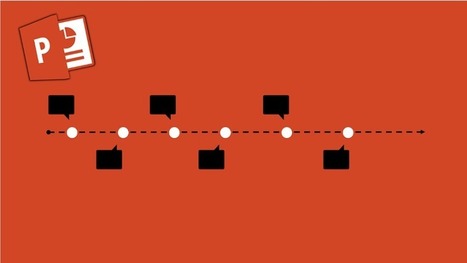
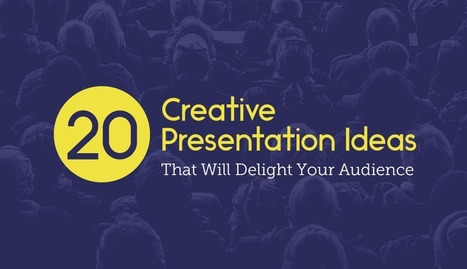

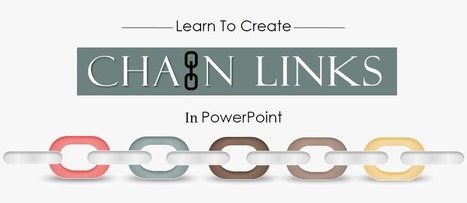

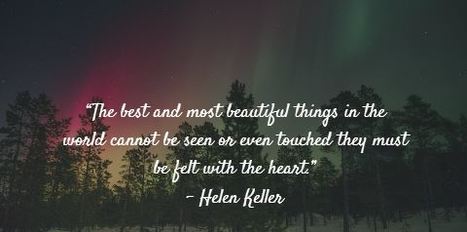

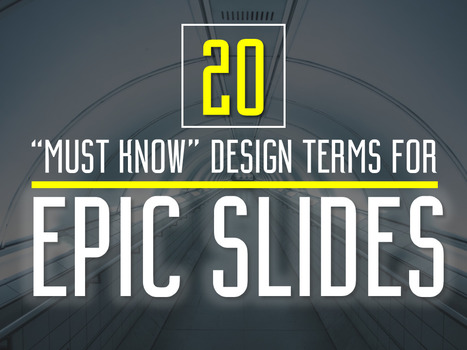



![20 Motivational Posters to Get You Through a Slump [with Free Templates] | Digital Presentations in Education | Scoop.it](https://img.scoop.it/q-_yfF4_4XlX9KAyZk2IoTl72eJkfbmt4t8yenImKBVvK0kTmF0xjctABnaLJIm9)

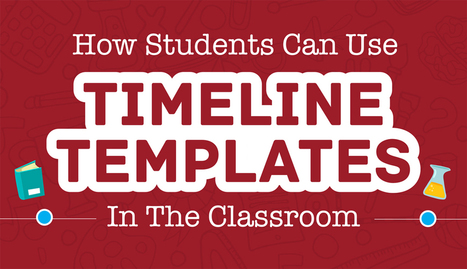

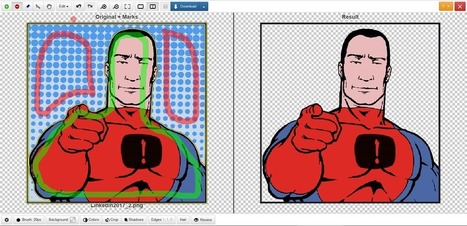



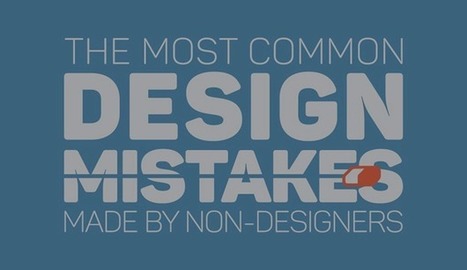
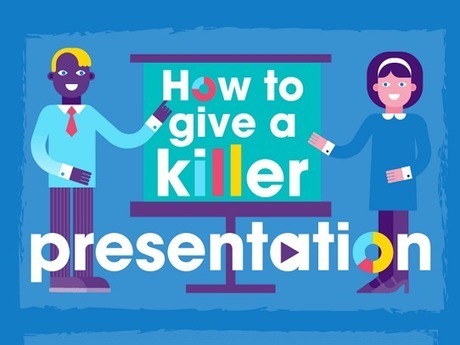


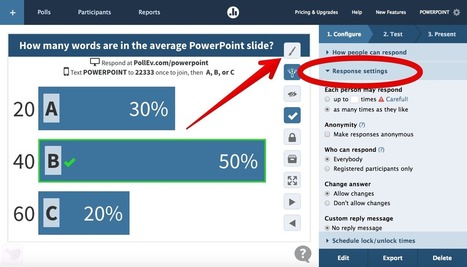













Smart tips for faster PowerPoint creation.