An online diagramming software perfect for classroom collaboration and project work. Students can create and collaborate on all kinds of visual graphic organizer templates as well as mindmap, fishbone diagrams and other class assignments.

|
Scooped by Baiba Svenca |




 Your new post is loading...
Your new post is loading...
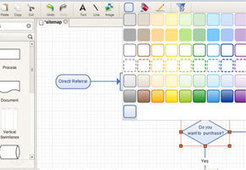

![Lekh Diagram: Easily Create All Types Of Diagrams, Flow Charts, & Mind Maps [iPad] | Digital Presentations in Education | Scoop.it](https://img.scoop.it/92dDkaJ6m3ti2UPAU3_Ycjl72eJkfbmt4t8yenImKBVvK0kTmF0xjctABnaLJIm9)


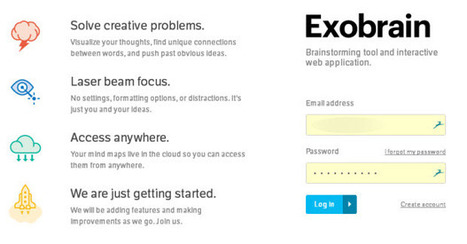

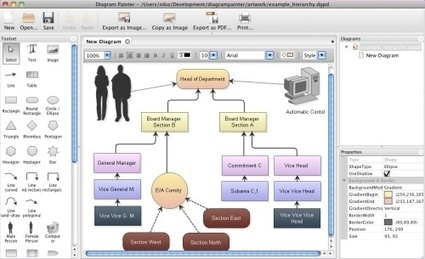





If you are not acquainted with Creately, it is high time you were. It is a wonderful tool not only for making diagrams, but also for drawing mind maps, creating storyboards, T-charts, collaborative class projects etc.
If your diagrams are public, you can make five for free.
If you use Creately in education, you can get it for special educational rates.