Haiku Deck makes it fast and easy to create, edit, & share beautiful iPhone presentations and slideshows on iPhone, iPad, or Web. No design skills required.
Research and publish the best content.
Get Started for FREE
Sign up with Facebook Sign up with X
I don't have a Facebook or a X account
Already have an account: Login
Everything for and about presentations - online tools, apps, tips and tutorials, slide design
Curated by
Baiba Svenca
 Your new post is loading... Your new post is loading...
 Your new post is loading... Your new post is loading...

TCEA's curator insight,
March 7, 2013 3:07 PM
Haiku Deck is a flexible and easy-to-use app with several applications. |

stevecarter's curator insight,
August 6, 2013 8:45 AM
Love looking at new presentation tools - love Haiku - good for students too! |




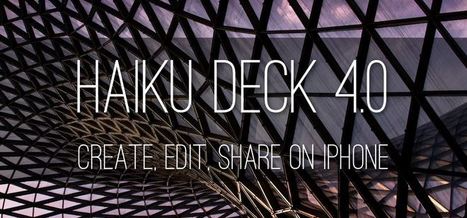

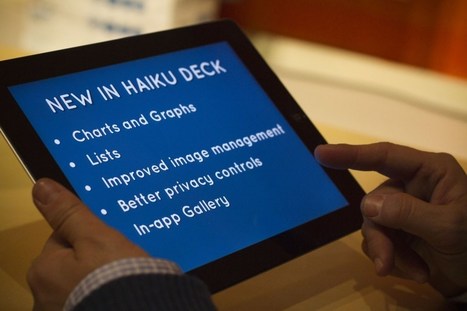

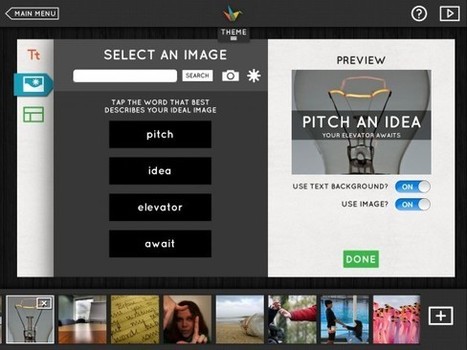
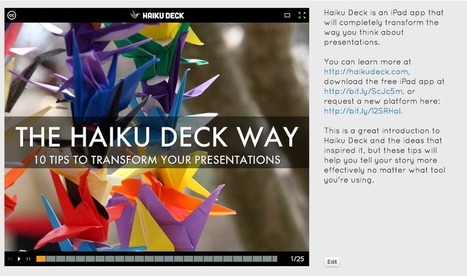

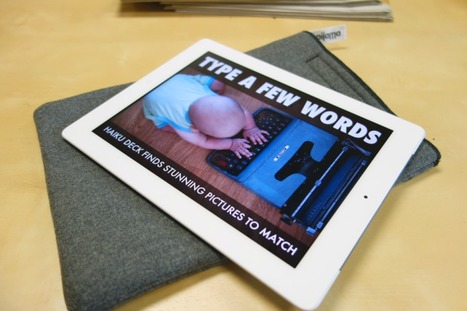





Great news from Haiku Deck! Now you can create presentations on your iPhone or iPad with the new free app. Download it here https://goo.gl/Ed20PX