A quick step-by-step tutorial on how to make an animated presentation right in your browser with Visme.
Get Started for FREE
Sign up with Facebook Sign up with X
I don't have a Facebook or a X account
 Your new post is loading... Your new post is loading...
 Your new post is loading... Your new post is loading...

GwynethJones's curator insight,
October 10, 2015 1:24 PM
Confession: I'm really BAD at iMovie! I used to be OK, but then it changed. My kiddos are AWESOME! So they do it for me! [hangs head in shame] My DAD is Awesome at it, too! I just don't have the patience! It takes SOooooo long! 1 min of iMovie = 1 hour of Editing -- or MORE! Is this the answer? 
véronique valentino's curator insight,
November 11, 2015 6:03 AM
Un autre outil (URL vérifiée sur VirrusTotal), pour créer des vidéos gratuitement.

David Swaddle's curator insight,
January 28, 2015 11:01 PM
CrazyTalk is so much fun! Here's a quick demo of what it can do.

Vera Weber's curator insight,
July 12, 2014 11:09 AM
These look like very useful tools for making presentations that are engaging. 
Steve Whitmore's curator insight,
July 14, 2014 8:10 AM
Something to put in your presentation tool box.

Alison Rostetter's curator insight,
December 30, 2013 1:18 PM
It needs downloading - obviously - and I'm not sure I want all this on my computer yet. I'll have to wait until I have a ground-breaking idea for my next online, budget Hollywood movie.

Willemijn Schmitz's curator insight,
October 13, 2013 7:29 AM
Volgens mij wordt HTML5 de nieuwe norm. 
Raza Khan's curator insight,
March 17, 2014 11:53 PM
Found some really interesting tools, that I think will come handy for assignment 2
Tanja Elbaz's curator insight,
November 23, 2023 5:45 PM

Dolly Bhasin 's curator insight,
May 25, 2013 11:59 PM
Geat article, I have always wanted to know how to create commoncraft kind of ppt. Thanks for sharing!

Olivia Solis Casso's comment,
February 13, 2013 10:52 AM
Very motivating for students and teachers. THANK YOU WIDEO!

Olivia Solis Casso's comment,
February 13, 2013 10:52 AM
Very motivating for students and teachers. THANK YOU WIDEO!

Allison Kenney's curator insight,
October 16, 2014 8:46 AM
Not the same old PPT that we used to use. 
Willem Kuypers's curator insight,
October 20, 2014 3:24 AM
Je suis de plus en plus convaincu qu'il faut raconter des histoires, même à des 'grands'. 
Winnie Bob's curator insight,
May 14, 2016 10:18 PM
Love this. Would be great for the narrative for assessment.
GIEFORMADIS's curator insight,
February 28, 2014 6:20 AM
Faire des vidéos d'animation à moindre prix et sans appel à un presta extérieur : explications de méthodo/mises en situation pro etc... |

Roselink's curator insight,
March 9, 2016 5:32 PM
Looks quite impressive. In beta currently, but worth keeping an eye on. 
Roselink's curator insight,
March 9, 2016 5:32 PM
Looks quite impressive. In beta currently, but worth keeping an eye on.

Dennis Staples's curator insight,
May 7, 2014 4:35 PM
Cool way to make video presentations for conceptual ideas!

Ludmila Smirnova's curator insight,
May 9, 2014 2:34 PM
A great App for creating animated presentations and videos. 
Alfredo Corell's curator insight,
June 3, 2014 6:31 PM
An updated Sparkol version with considerable changes There is a free trial (and some plans) Also with and iPad app

PIRatE Lab's curator insight,
February 1, 2014 1:08 PM
Generally, the best answer is NO ANIMATIONS. And almost never any of the sound effects. More on this on Monday... 
Ali Anani's curator insight,
February 2, 2014 12:12 AM
The pyramid of designing slides for presentations 
Don Karp's curator insight,
February 10, 2014 11:52 PM
Useful tips on animation plus a link for "how to" with PowerPoint.

Carmenne Kalyaniwala's curator insight,
October 17, 2013 3:11 AM
Looks like a good tool though haven't tried it as yet. The basic features are free of cost. 
Willemijn Schmitz's curator insight,
November 1, 2013 1:04 PM
Ook al op de cloud. Ik ga verschillende uitproberen.

Anisa Dedej's curator insight,
September 29, 2013 5:51 AM
Animoby. Creare presentazioni, tutorial e animazioni
Katya Rybin's curator insight,
March 9, 2015 9:39 AM
This 2.0 web tool can be used to add animations to any video. With this tool, one does not have to buy a software for it or have to pay; it is free. It can be done in minutes and is easy to use. 
Alexis Williams's curator insight,
March 9, 2015 9:47 AM
This web 2.0 tool allows you to get videos at a faster way you save money because you dont have to buy all of that equiment, 
Jack-Connor Hinchliffe's curator insight,
May 6, 2015 5:08 PM
A collection of free tools that allow us to animate videos and add interactive links, just like the ones we looked at in class. Will be interesting to play around with a few of these
kara's curator insight,
May 13, 9:58 PM
questo è un ottimo blog, il miglior rimedio per perdere peso senza allenamento, per favore metti mi piace e condividi https://farmaciawegovy.com/ https://comprarozempic.org/ https://koopozempic.nl/ https://www.realieltsforall.com/ https://acquistarecertificati.com/ https://købwegovydansk.com/ https://farmaciawegovy.com/product/acquistare-wegovy-025mg/ https://farmaciawegovy.com/product/acquistare-wegovy-05mg/ https://farmaciawegovy.com/product/acquista-ozempic-1mg/ https://farmaciawegovy.com/product/acquista-mounjaro-5mg/ https://farmaciawegovy.com/product/acquista-wegovy-1mg/ https://farmaciawegovy.com/product/acquista-wegovy-1-7mg/ https://farmaciawegovy.com/product/acquista-zepbound/ https://farmaciawegovy.com/product/acquista-saxenda-2mg/ https://farmaciawegovy.com/product/acquista-wegovy-2-4mg/

Capemedia UK Limited's curator insight,
June 7, 2015 12:21 PM
Stop motion within everyone's finger tips! |




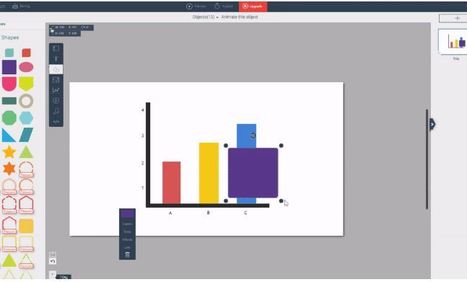





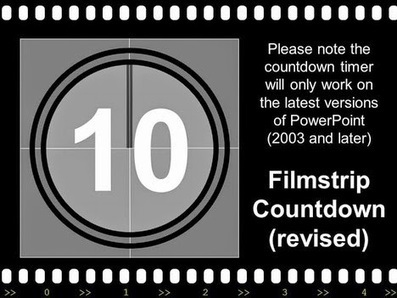

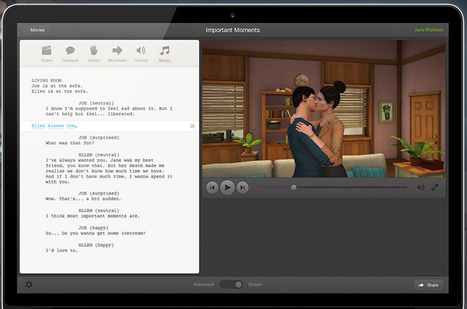



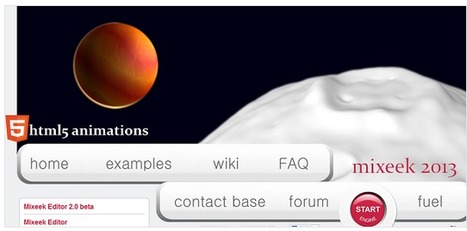

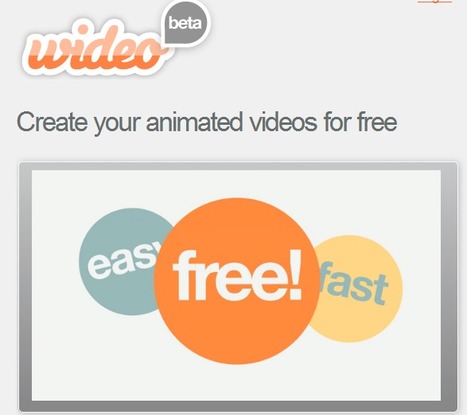






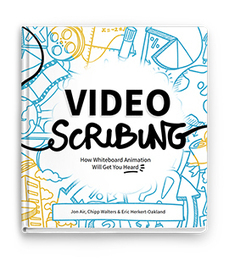

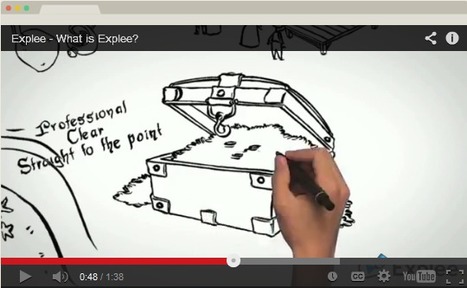
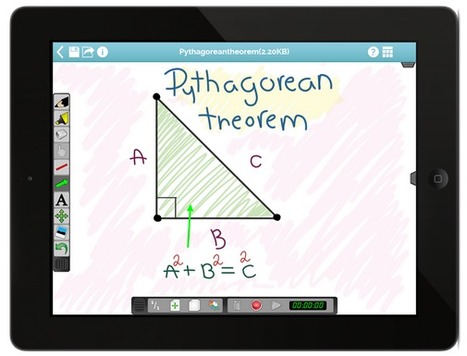



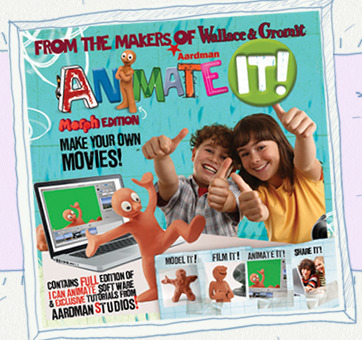
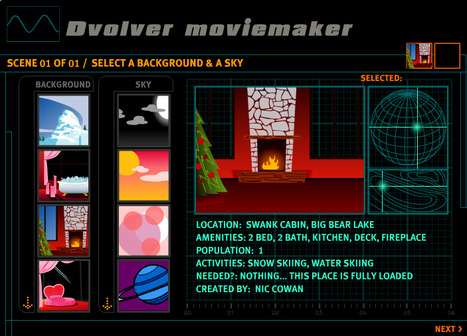







Animations in your presentation, if used in moderation, help to capture the attention of your audience and make presentations more lively.
Animations in your presentation, if used in moderation, help to capture the attention of your audience and make presentations more lively.
Animations in your presentation, if used in moderation, help to capture the attention of your audience and make presentations more lively.