Audience polling and digital Q&A straight from PowerPoint
Get Started for FREE
Sign up with Facebook Sign up with X
I don't have a Facebook or a X account
 Your new post is loading... Your new post is loading...
 Your new post is loading... Your new post is loading...

Jeff Domansky's curator insight,
August 4, 2016 10:47 AM
Dozens of valuable PowerPoint tips like these on converting PPT to video. Thanks to Baiba Svenca for sharing. 
rodrick rajive lal's curator insight,
August 5, 2016 5:07 AM
Move over Power Points, and static pages, enter VLogging and Youtube! The world has come a long way since the times of power point presentations, and why not when you can have the advantage of video! Videos make for better engagement of the audience, they appear to be more human, and yes there is less of print matter!

Mary Jo Davies's curator insight,
August 5, 2016 10:10 AM
You don't always need to use a video editor for professional presentations.

Leoncio Lopez-Ocon's curator insight,
April 3, 2016 6:45 AM
Cool! Here's a tutorial that will teach you how to improve your slides visually. Works with PowerPoint 2013. 
Debbie Pop's curator insight,
April 4, 2016 2:50 PM
Cool! Here's a tutorial that will teach you how to improve your slides visually. Works with PowerPoint 2013.
Ricardo Serrano's curator insight,
April 4, 2016 6:47 PM
Cool! Here's a tutorial that will teach you how to improve your slides visually. Works with PowerPoint 2013.

Tony Guzman's curator insight,
August 11, 2014 11:34 AM
Office Mix beta is now open for the general public. I will be testing this add-on over the next couple of months but it looks like a solid tool for any educator to include within their Office apps.

Louise Robinson-Lay's curator insight,
June 13, 2013 5:43 AM
Often we underuse the tools we have easy access to. Here's one way to avoid tnat.

Plantillas PPT's comment,
March 4, 2013 2:51 PM
This is great, I'd suggest to take a look at the free widescreen PowerPoint templates here http://slidehunter.com/topics/widescreen/
|

Training in Business's curator insight,
September 9, 2013 6:16 PM
Where is Slide Master in PowerPoint 2007, 2010 and 2013
#training #business #powerpoint

juanjovilar's curator insight,
November 4, 2014 7:00 AM
Convierte tus presentaciones Powerpoint en vídeos. En las versiones Powerpoint 2013 y 2010 se realiza de forma directa. En versiones anteriores hay que hecer unos pasos previos. 
Professor Jill Jameson's curator insight,
November 7, 2014 4:38 AM
Useful suggestion for sharing presentations.
|




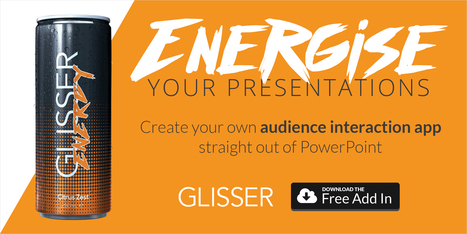






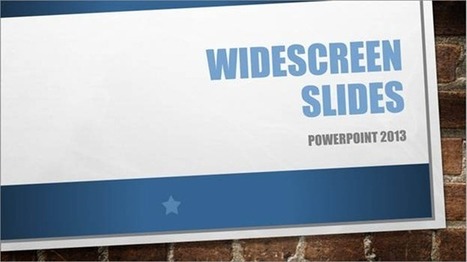


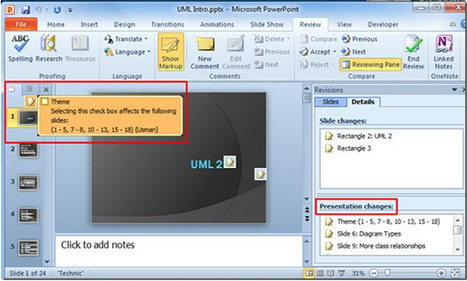
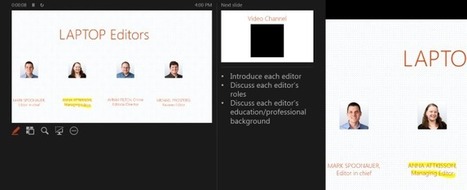
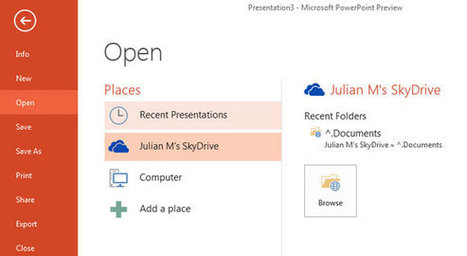

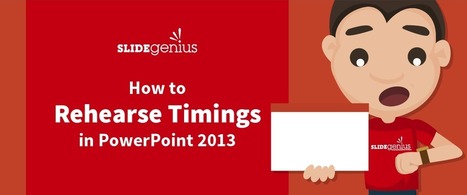

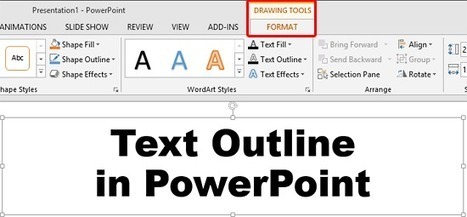
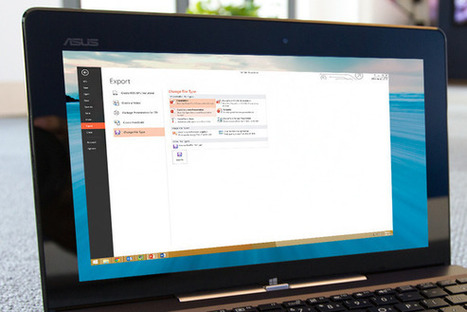
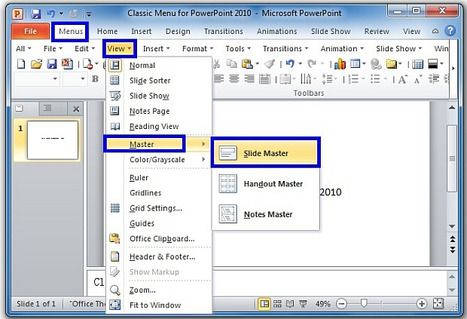




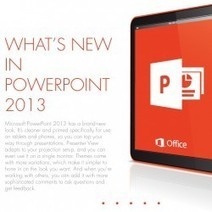
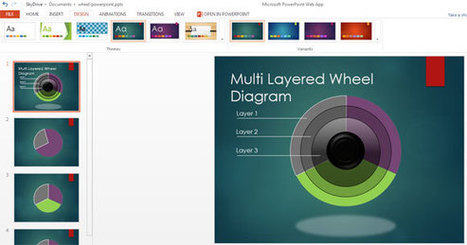

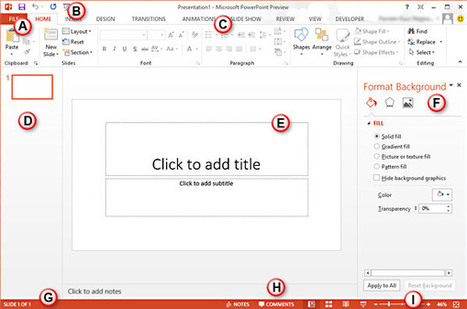






Plugin for PowerPoint 2013 (Windows 7) that lets you involve the audience by polling and real-time Q/A features.