Voiceover question for you:
Would you LOVE to have the flexibility and choice to record a voiceover AFTER you already made your PowToon? This has(...)
Get Started for FREE
Sign up with Facebook Sign up with X
I don't have a Facebook or a X account
 Your new post is loading... Your new post is loading...
 Your new post is loading... Your new post is loading...

Imad Osmani's curator insight,
April 10, 2017 11:41 AM
PowToon is Web-based animation software that allow creation of animated presentations by the use of images music and voice recording. It is a creative tool allowing manipulation of objects and images.
raymonda's curator insight,
April 29, 2017 5:22 AM
Recently, instructors have been using technology tools to motivate learners. these tools have two major features: being interactive and individualized. Powtoon is a free tool known to have these characteristics. It is user-friendly and easily used by both teacher and students especially that it has templates that apply to most domains and areas of interest. It is interactive and motivating and could be used for different purposes.

mirna ayoubi's curator insight,
April 30, 2017 10:03 AM
Pow Toon is a free tool that can be used by the teachers and the students. this tool triggers creativity. the tool provides templates, and each template is a compact lesson plan hat the students can use as creative as they want. there are numerous ways to use Pow Toon on in the classroom especially that it combines technology and creativity.

Jörgen Daniel's curator insight,
April 19, 2014 4:39 AM
Makers animatietool PowToon vragen gebruikers naar hun wensen. 
Rosemary Tyrrell, Ed.D.'s curator insight,
April 19, 2014 4:30 PM
You will have to receive an invitation, but worth checking out. 
Alfredo Corell's curator insight,
May 5, 2014 5:22 AM
Now PowToon also offers a slides tool for presentations. You have to enter your email and asking for an invitation to this new application.

SLRE's curator insight,
February 14, 2013 4:58 AM
Overzicht (Engelstalig) met korte bespreking van een 5-tal gratis alternatieven voor PowerPoint. 
Ileane Smith's comment,
February 16, 2013 8:33 AM
Slide Rocket and Google Drive can work together and I'm using them to create YouTube videos. I have Prezi on my to do list.

Channylt's curator insight,
September 19, 2014 12:59 AM
Powtoon a great authoring tool for quick punchy presentation/videos, easy to uses with templates themes that help educators tell a story that is engaging and punchy! A great tool for both educators and learners.

Ken Morrison's comment,
July 21, 2012 5:17 AM
Thank you for following my topic. I hope it is helpful for you. I really appreciate your site and I share it with students. Best wishes.
Ken 
Ken Morrison's comment,
July 24, 2012 9:36 AM
Hi Renee.
Wow thank you for sharing. This is a very quality presentation. Can I ask how long it took you? I am busy this week, but I want to jump in and give it a try next week. I think that this will be a great teacher resource |
Julio Segura's curator insight,
August 7, 2015 7:12 AM
You can now build your presentation on PowToon in user-friendly Simple Mode. Read and see how it differs from the Enhanced Mode. 
PEB's curator insight,
August 8, 2015 10:03 AM
You can now build your presentation on PowToon in user-friendly Simple Mode. Read and see how it differs from the Enhanced Mode. 
Charlotte L Weitze's curator insight,
August 11, 2015 4:42 AM
You can now build your presentation on PowToon in user-friendly Simple Mode. Read and see how it differs from the Enhanced Mode.

Dr. Jacqui Cyrus's curator insight,
January 15, 2015 7:24 AM
My UG students love this presentation tool! -j-

Wilko Dijkhuis's curator insight,
March 10, 2014 3:44 AM
things to think about (but also think about the content you are communicating) 
Gavin Meikle's curator insight,
March 10, 2014 6:02 AM
A (mostly) great post with some sound advice for better presentations. Here's my take on it ..... Design At the risk of upsetting all those wonderful Graphic Designers out there, I would recommend going easy on the fancy designs. They are not essential. What is essential is a clear simple strategy with one idea per slide, minimal text, no bullet points (yes I mean it!) and clear simple pictures, graphs and diagrams to illustrate your verbal messages. Content
Story Telling
Humour 
Dr. Pamela Rutledge's curator insight,
March 10, 2014 10:43 AM
My take on good presentations: 1) Story 2) Content: Restrain your left brain 3) Design: the experience 4) Humor (optional). Presenting starts with story and uses the visual design to reinforce and add new dimensions to your message. Design the experience, not the slides. Humor works if it's actually funny--not contrived. I've seen a lot that doesn't. Humor is optional. If it comes naturally, great. Focusing on story and image is mandatory. Use serious restraint with putting words on your slides. Words are processed by the rational, 'left-brain' which takes your audience out of any emotional experience and into thinking and linear processing. Take them on a journey, don't give them a lecture. If you feel compelled to give your audience words, give them a handout when you're done.

Maria Claudia Londoño D's curator insight,
January 13, 2013 2:01 PM
New resources for dinamic presentations...

Matt Miskelly's curator insight,
April 3, 2014 5:35 PM
Although it frustrated me at first, once I got the hang of Powtoon, I found that it is a great option for my students to use to make a presentation. |









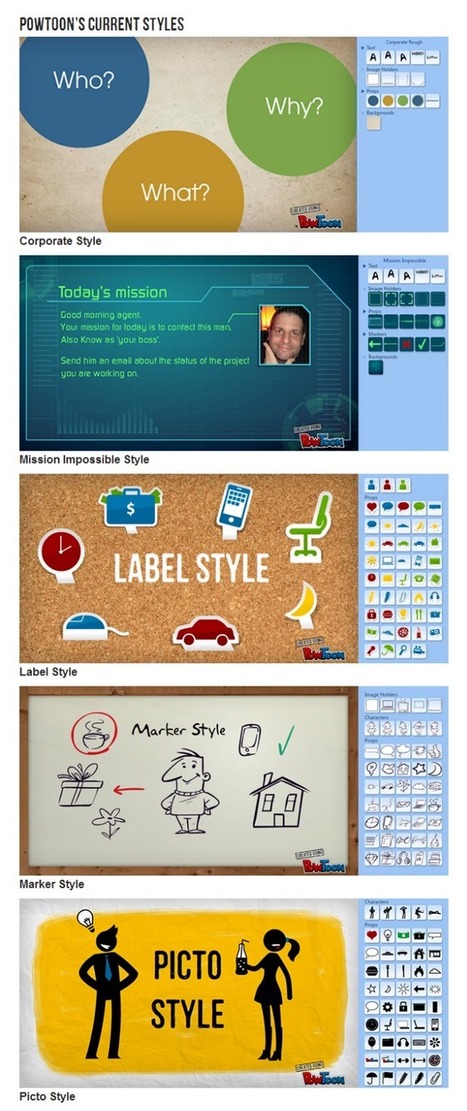



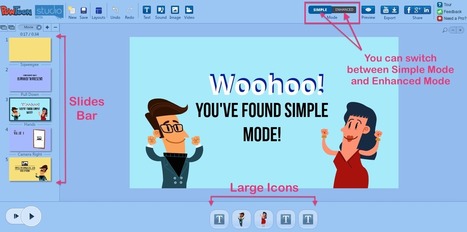



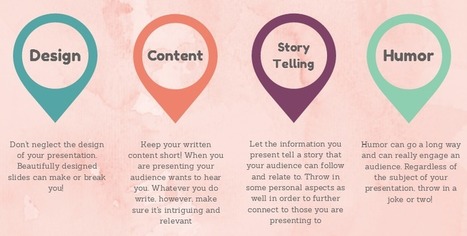









Great new feature in PowToon. Now you can record voiceover to complement your visual content.