Get Started for FREE
Sign up with Facebook Sign up with X
I don't have a Facebook or a X account
 Your new post is loading... Your new post is loading...
 Your new post is loading... Your new post is loading...

Alfredo Corell's curator insight,
August 5, 2014 3:27 PM
Sometimes, the unexpected uses of a given tool are more useful than the expected one. Some ways to use google presentations, other than presentations:

John McDermott Neill's curator insight,
June 26, 2014 11:32 PM
This software just keeps getting better and better. A must have tool for those of us who use Google.

flea palmer's curator insight,
October 10, 2013 6:35 AM
Two new useful features - widescreen (although this can be resized if not appropriate) and customisable master slides.

Louise Robinson-Lay's curator insight,
December 26, 2012 5:28 PM
The google tools are easy to use and effective. This how to guide gives advice on how to improve presentations. |

Pablo Barrios's curator insight,
July 1, 2014 5:53 PM
Excelente vídeo con una clara explicación sobre cómo utilizar la Herramienta para Presentaciones de Google Drive. Simple y una alternativa más a lo ya tradicional. 
Arlis Groves's curator insight,
July 4, 2014 4:56 PM
Why choose Google Drive's Presentation app over Power Point? No reason, unless you are collaborating on a presentation. Since more students are working on projects electronically and from different locations, this could be a great tool.

Paris Stephane's curator insight,
March 29, 2014 1:10 PM
For my Director who said that cropping an image with Google apps is not possible like Microsoft Word or Excel....

Dolly Bhasin 's curator insight,
December 30, 2012 10:40 PM
Requires Dot Net framework to be installed in your local machine! |




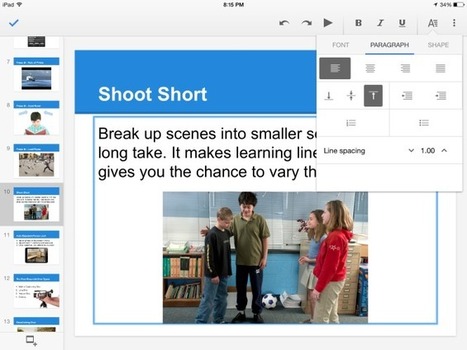


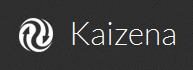
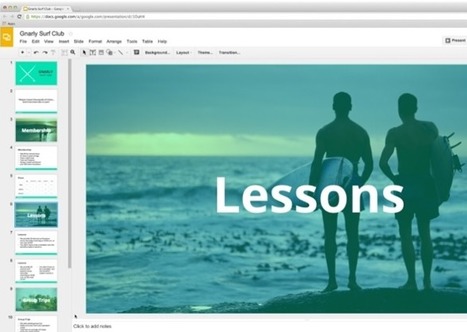






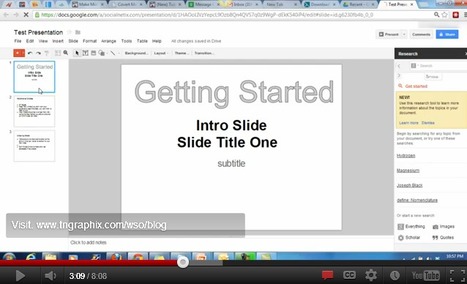





iPad users can now create a Google presentation using the new app that has just been released. Read a short review of the app.
Link to the app https://itunes.apple.com/us/app/google-slides/id879478102?mt=8