If you’re a user of Google Drive, then no doubt you have also heard of and likely used Google Presentations (Google’s version of PowerPoint). It’s a great tool to create slick presentations in the cloud, especially after its most recent overhaul. However, Google Presentations is also a handy tool for doing some great projects with …
Via Alfredo Corell



 Your new post is loading...
Your new post is loading...




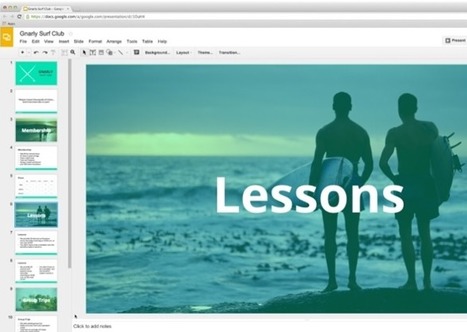















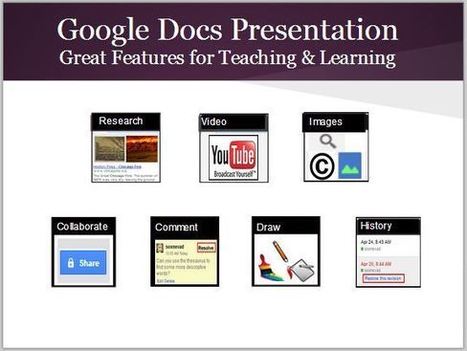




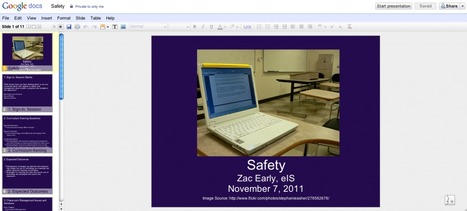






The post suggests 5 ways of using Google presentations for other purposes, not just presentations. Great ideas for education!