Get Started for FREE
Sign up with Facebook Sign up with X
I don't have a Facebook or a X account
 Your new post is loading... Your new post is loading...
 Your new post is loading... Your new post is loading...
Sandra Forzley's curator insight,
July 12, 2013 3:34 AM
Great way for students to display their work #ocsb #21 century learning #edtech
Sandra Forzley's curator insight,
July 12, 2013 9:06 AM
Kids love it! #ocsb #21 century learning #edtech
Christine Bushong's curator insight,
January 28, 2013 12:49 PM
I used Glogster EDU for the school wiki home page with the graphics used as links to wiki pages. It's easy and effective. This looks like an interesting way to use their graphics and link together glogs in a series to create a presentation. Worth trying. 
Rebecca Jay's curator insight,
November 28, 2015 8:14 AM
I can see how this is a user friendly way to organize and have all material in one place. I would love to have students make their own for a project, even recording their own video content to embed.

Jennifer Kleiner's curator insight,
March 7, 2015 1:06 PM
Glogster is a great, engaging way to enhance presentation skills. It's "poster-like" nature forces users to be concise in the amount of text on their Glogster, allows viewers to learn visually and is a very constructivist tool. 
Kristie's curator insight,
March 8, 2015 12:04 PM
A way for students to create presentations and share with their peers. |

Alfredo Corell's curator insight,
September 2, 2013 5:42 PM
For inserting voice in your Glogster presentations

Katie Frank's curator insight,
February 7, 2013 10:27 AM
I think this an interesting twist on Glogster. I'm going to try it!

Jan MacWatters's curator insight,
February 16, 2013 12:48 PM
Glog is a fun tool for classroom teachers...and students.. Here are some great examples to inspire you. 
KB...Konnected's curator insight,
April 27, 2013 2:04 PM
Great way to find Glogs you can use in the classroom. Glogs are interactive posters that are a fun way for students to present what they are learning.
Ma. de Lourdes Garcia's curator insight,
August 20, 2013 10:54 PM
My students loved this tool so much

Amy Perrett's curator insight,
March 8, 2013 8:46 PM
This tool is recommended for teachers to use as a learning device, it also offers a separate area for education. This area is not free but is becoming very popular in schools around the world today. By having a space for teachers and students provides a safe and secure area for learning and sharing. This program can be quite inspiring and encourages curiosity and creates problem solving for any project or lesson. It is an exciting and motivating way for students to learn and share their experiences but also they will have fun doing it! Glogster is a visual creation and can be shared between home and school, safe and easy (Glogster EDU, 2013).
Reference:
Glogster EDU. (2013) Glogster EDU. Retrieved March 7, 2013, from: |








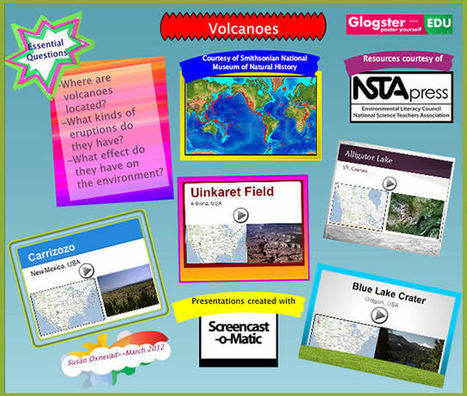



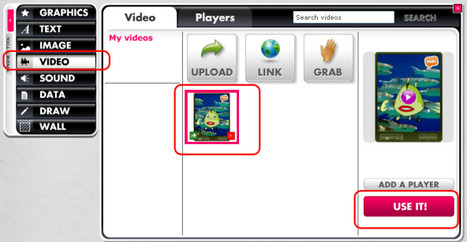












Glogster iPad app will be available from September 2014.