Electric Slide is the easiest way to wirelessly present PowerPoint slides, Office documents, PDFs and videos with your iPhone or iPad. Your device is a remote control that works anywhere with any screen. Since viewers just need your simple URL to follow along, setup is a cinch. You can also connect your device directly to a TV or projector via HDMI or VGA.
Research and publish the best content.
Get Started for FREE
Sign up with Facebook Sign up with X
I don't have a Facebook or a X account
Already have an account: Login
Everything for and about presentations - online tools, apps, tips and tutorials, slide design
Curated by
Baiba Svenca
 Your new post is loading... Your new post is loading...
 Your new post is loading... Your new post is loading...
|
|






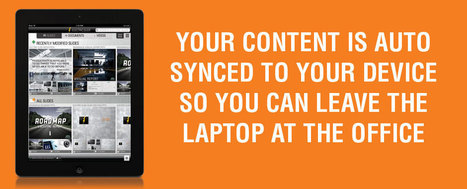





Similar to ScreenLeap.com ?