There are lots of commercial screencasting products out there. Without linking to any of them in particular, most cost anywhere from $40 to upwards of hundreds of dollars depending on the company a...
Get Started for FREE
Sign up with Facebook Sign up with X
I don't have a Facebook or a X account
 Your new post is loading... Your new post is loading...
 Your new post is loading... Your new post is loading...
|

IMA-EDU.GR's curator insight,
March 15, 2013 5:38 PM
Εδώ είναι ακριβώς μερικοί τρόποι που μπορείτε να χρησιμοποιήσετε αυτό το λογισμικό: * Μπορείτε να το χρησιμοποιήσετε για να δημιουργήσετε βίντεο επίδειξης για οποιοδήποτε πρόγραμμα λογισμικού * Τι θα λέγατε για τη δημιουργία ενός συνόλου βίντεο απαντήσει πιο συχνές ερωτήσεις σας; * Μπορείτε να δημιουργήσετε video tutorials για το σχολείο ή τάξη κολέγιο * Μπορείτε να το χρησιμοποιήσετε για να γράψετε ένα επαναλαμβανόμενο πρόβλημα με τον υπολογιστή σας, ώστε να μπορείτε να δείτε τους ανθρώπους τεχνική υποστήριξη * Μπορείτε να το χρησιμοποιήσετε για να δημιουργήσετε βίντεο προϊόντων με βάση πληροφορίες μπορείτε να πουλήσετε * Μπορείτε να χρησιμοποιήσετε ακόμη και να καταγράψει νέα κόλπα και τεχνικές που θα ανακαλύψετε στο αγαπημένο σας πρόγραμμα λογισμικού, πριν να τις ξεχάσετε |




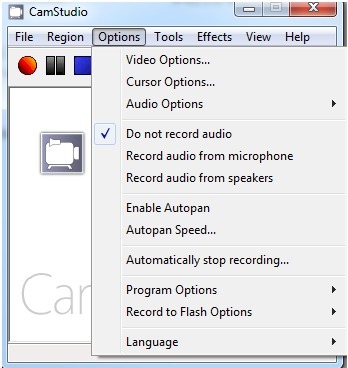







For those who are doing audio and video production, there's a need for editing these audios and videos and tools on the market to get the job done affordably.
Should come in handy as I will be dipping my toes (finally!!) into screencasting this term. I like that it is advising on one tool that I have used a few times already (Audacity) and the another that I is already on my short list of screencasting software for this term.
three screen-casting tools for free