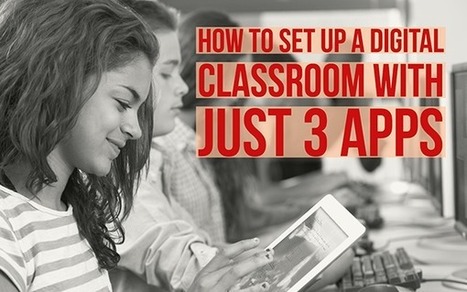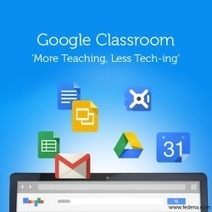Google Classroom is finally available for Google Apps classrooms all over the world. It has received a lot of attention in social media as well as in traditional media. Google Classroom, which has been developed in conjunction with teachers, works on top of Google Apps and provides easy and intuitive course management (homework, sharing materials, announcements and discussions) for teachers by doing a lot of work (setting up folders and sharing settings) in the background. Both teachers and students get a walk-through the first time they use Classroom and the learning curve is very flat.
On the web the question if Google Classroom is a serious competitor to traditional LMS like Moodle has popped up serval times already. After having had the chance to test Classroom my answer is no and yes.
Via
Gumersindo Fernández



 Your new post is loading...
Your new post is loading...